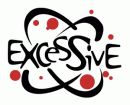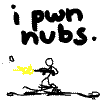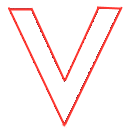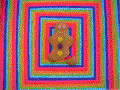Importing Quake LIve Maps / Editing Quake Live Maps
GL then xD I can't help you as you need to know what needs every map from there and I have no clue ![]() God, is it really that hard to download a 250MB map pack? xD
God, is it really that hard to download a 250MB map pack? xD
GL then xD I can't help you as you need to know what needs every map from there and I have no clue
God, is it really that hard to download a 250MB map pack? xD
imagine u have 56k ![]()
@MZI
Try to remove QUAKEZERO pack file from baseq3(if you didn't do
it). Both files - qzctf7 and qu4kezer0 - have qzctf7.bsp, so it can be
conflicts between them.
(Note: in original qzctf7's sfx.shader there are really no lightmap stage -> for example, see
textures/sfx/water_reflection)
(Note2: I suppose it can be only problem with files in baseq3, mb some files also have qzctf7.bsp inside)
@0MS
I don't have this pack in my baseq3. So is not that.
Any map in my baseq3 doesn't have files qzctf7.bsp inside. I am sure.
GL then xD I can't help you as you need to know what needs every map from there and I have no clue
God, is it really that hard to download a 250MB map pack? xD
Me? Nooo... For me it's only few minutes ![]() I can play with QZ pack.
I can play with QZ pack.
Try to remove QUAKEZERO pack file from baseq3(if you didn't do it). Both files - qzctf7 and qu4kezer0 - have qzctf7.bsp, so it can be conflicts between them.
As far as I know there are no conflicts between files in baseq3 folder: all the files are read in alphabetical order and a file (*.pk3) which begins with the latest letter has priority. In your case the file qzctf7 has the priority, so, if both files contain files with identical names, the engine downloads files from qzctf7.
I almost successfully converted ql map WINTEREDGE... almost ![]() I don't know how to solve the problem with item's pad - a round thing which spins under an armor or a weapon. I don't see this pad in Radiant at all, but in the game it looks like something missing its texture.
I don't know how to solve the problem with item's pad - a round thing which spins under an armor or a weapon. I don't see this pad in Radiant at all, but in the game it looks like something missing its texture.
What's this? And where it can be found?
P.S. You can see it at my screenshot (below the Yellow Armor).
Anyway, thanks for help everyone.
If you can find its name it would make finding it easier. try selecting the face and opening up the texture fitting scaling menu (i forget what its call now) anyways the name should be shown their. Also the end of its file path name should be shown in radiant at the bottom right as i remember when you select the face even if the texture is not visually their it still shows it original path. Hopefully. I myself Have not used gtk for months so i could be little wrong.
Edit: if you cant find it just replace it with the texture next to it. it might be wrong but at least its seamless.
But I don't know what texture I have to replace. Neither Radiant nor game engine say anything of this.
Except it everything looks OK. Some textures were converted, other were done with scripts. It seems to be a model... Is this a model????
It wont be a model because thier baked into the bsp tree. So thier not included with the pk3 all of the time and wont be rebaked when you compile because the model file is missing, however its texture should be their. However your screenshot shows a Shader* so i would not worry. Just find the texture next to it and reapply it. You can put a decal on it afterwards. Thats an easy way of dealing with it and gives mostly the same effect.