Importing Quake LIve Maps / Editing Quake Live Maps
Hi everyone !
I tried to import a Quake Live map in GtK Radiant or to play it with Q3. I hit to many problems, and now some aren't resolved, I don't know why so I decided to request some help by posting here.
I took the exemple of the map trinity from Quake Live. Here are the following steps I did :
1 - Finding the Quake Live maps
"C:\Users\-\AppData\LocalLow\id Software\quakelive\baseq3\trinity.pk3"
When I tried to extract it, to open it with an extractor or to load it in Q3, it didn't work.
So I took this application
2 - Quake Live Decembler
<a href="http://paul.fg.free.fr/quakelivedecembler.zip" class="bb-url">http://paul.fg.free.fr/quakelivedecembler.zip</a>
And make the batch file to run it
[quakelivedecembler.bat]
quakelivedec trinity.pk3 trinity.zip
I have now the trinity.pk3 file from Quake Live and a trinity.zip file. When I try to rename it into a trinity.pk3 to load it in Q3, it still doesn't work. I decide to extract it to load it in GtK Radiant at least.
I found a .bsp and with my last post, don't take it as a problem. I make a .bsp decompiler :
3 - [bspdecompiler.bat]
set Q3MAP_PATH="D:\Games\Quake 3 Arena\GtK Radiant\q3map2.exe" set Q3_PATH="D:\Games\Quake 3 Arena\" set MAP_PATH="D:\Games\Quake 3 Arena\baseq3\trinity\maps\trinity.bsp" set GEN_OPTIONS=-fs_basepath D:\Games\Quake 3 Arena\GtK Radiant -game q3 rem %Q3MAP_PATH% -convert -format map %GEN_OPTIONS% -v %MAP_PATH% pause
Now I hit a big problem
bsp has wrong version number 47 should be 46
Some people on the web say this kind of code for decompiling don't work good and advise this form
4 - [bspdecompiler2.bat]
"D:\Games\Quake 3 Arena\GtK Radiant\q3map2.exe" -game q3 "D:\Games\Quake 3 Arena\baseq3\trinity\maps\trinity.bsp" rem -convert -format map -v"
Or something like that, didn't remember well but remember it didn't work better. Always having this error
bsp has wrong version number 47 should be 46
I searched a while on the web and found this
5 - Unofficial Q3 BSP Format
http://www.misofruit.co.kr/seojewoo/programming/opengl/Quake3Format.htm
So I decided to manually put the .bsp "version 47" file to a .bsp "version 46" file. I installed a free Hexa Editor and changed the IBSP value from 47 to 46 (2E to 2E).
6 - Changing IBSP47 to IBSP46
http://imageshack.us/f/811/bspg.png
Now I can decompile it with the decompiler.bat, it works! And I can load it in GtK Radiant. But one problem persists. With my new trinity_converted.map file, I put into his folder "/maps/" and build a Q3 .pk3 (.zip -> rename it to .pk3).
Problems :
- I have a real Q3 .pk3 now (no?), but I can't load it in Q3.
- When I load the trinity_converted.map with GtK Radiant, almost all textures don't be loaded and cause the impossiblity to make a new .bsp file with GtK Radiant.
Solution ?
- I don't know what to do to going forward now ![]()
Thanks for helping, it mays be useful.
1) Quakelive maps (IBSPv47) can be decompiled with q3map2.exe(v2.5.17) using .bat: "q3map2.exe -game quakelive -convert -format map <mapname.bsp>".
2) You must put quake3's trinity_converted.bsp in "maps/" and then make .pk3-archive.
3) Missing textures: Open Quakelive's trinity.bsp with WordPad and at the beginning you will see necessary textures. These textures can be found in quakelive/baseq3/pak00.pk3-pak50.pk3 and trinity.pk3
1) 3) Missing textures: Open Quakelive's trinity.bsp with WordPad and at the beginning you will see necessary textures. These textures can be found in quakelive/baseq3/pak00.pk3-pak50.pk3 and trinity.pk3
Unfortunately, it doesn't solve the problem of missing textures. Yes, after adding q-live pak00.pk3-pak50.pk3
and <map>.pk3 to baseq3 folder I see at last some textures, but not all of them.
I thought it would work as it had worked earlier when I had moved *. pk3 files from missionpack folder (team arena) to baseq3 folder, but oops ![]()
What's to do?
P.S. And where can I download the latest stable version of GtkRadiant or maybe something better?
Firstly, quakelive's .pk3s are not readable by quake 3 engine. You must convert it in .zip with quakelivedec.exe and then in normal .pk3. Secondly, many quakelive textures have .png format which is not supported by quake 3 engine so you must convert it in .jpg or .tga.
@0MS
I see you have big and impressive knowledge about mapping, especially about Quake Live maps. Chapeau bas ![]() Then maybe you can show us (or only me, because I love maps from QL, but I know nothing about mapping), how to import Quake Live Map to Q3 step by step? Just make a little guide for people. I think it's nothing for you. Please... ?
Then maybe you can show us (or only me, because I love maps from QL, but I know nothing about mapping), how to import Quake Live Map to Q3 step by step? Just make a little guide for people. I think it's nothing for you. Please... ? ![]()
BTW I tried to do that, I mean separate CTF maps from QU4KEZ3R0 pack, but a lot of strange WARNING on each map. How to do this without any problem and note, like: WARNING: shader 'textures/blabla/blabla/' has lightmap but no lightmap stage! etc... Too hard...
Firstly, quakelive's .pk3s are not readable by quake 3 engine. You must convert it in .zip with quakelivedec.exe and then in normal .pk3. Secondly, many quakelive textures have .png format which is not supported by quake 3 engine so you must convert it in .jpg or .tga.
I know that they aren't readable and I've already done the 1st step. So, thanks for the 2nd advice ![]()
And do I have to edit shaders which contain links to *.png files?
1) Quakelive maps (IBSPv47) can be decompiled with q3map2.exe(v2.5.17) using .bat: "q3map2.exe -game quakelive -convert -format map <mapname.bsp>".
Could you give me links to download q3map2.exe v2.5.17 (the latest I could find is 2.5.16) and the latest stable version of GtkRadiant (or something better) ?
I think this is the latest. And q3map2 2.5.17 is inside it.
http://zerowing.idsoftware.com/files/radiant/nightly/1.5/GtkRadiant-1.5.0-2007-04-26.msi
I have a question:
I converted *.png textures to *.tga and *.jpg textures. And also I successfully converted quakelive maps to baseq3 maps. But some brushes miss textures all the same or some textures need special shaders to suppress, for example, their black background.
So, how to do it?
Learn how to make shaders. If not replace them with a texture to fill in that area. I would recompile from gtk. but it means a whole lot of refitting textures.
A good place to start learning shader layout and how things point to each other is from the shader Manuel. Also dont use jpg textures you should only need tga for quake. When you complie the log should also give you a read of all missing and defective shaders/textures.
I wish you luck.

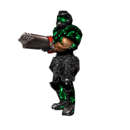
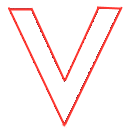
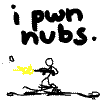

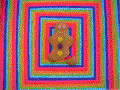
Edit : value from 47 to 46 (2F to 2E).
"Skill is when luck becomes a habit".