Q3/XP under Vista
quit sidebar on vista.
its sometimes flashing to me when i play fallout 3 ![]()
I can confirm that there's not any problem whats however using Quake in vista ! , (Altrough only for the gamma corruption what mow already stated wich can be fixed by simply Changing Compatability mode to XP) i have been benchmarking Quake 3 both on Xp and Vista and guess what Vista is even a little bit faster now then Xp ! , Currently iam using Vista Ultimate X64 and its smooth like a baby butt ![]()
anyone can help me configure under vista ultimate x64 punkbuster?
so far i can't force it to work, any faq's ?
Iam also running Vista x64 ultimate and i dont have any problem with punkbuster , please provide some more clearer information about your means with configuring it
Iam also running Vista x64 ultimate and i dont have any problem with punkbuster , please provide some more clearer information about your means with configuring it
then U must be lucky ![]()
after 4h of reading internet board I found the cure
first of need put punkbuster services in mine o/s by an little program called "pbsvc.exe"
then the problem appears, this massage "PunkBuster Client: O/S Exception Notice" spammed mine console until got kicked with an random failure message
the fix is pretty easy to go
set "PnkBstrA.exe" and "PnkBstrB.exe" to run in compatible mode XP/SP2 in both folders "C:/Windows/SysWOW64" and "C:/Windows/System32" then restart pc
If you are having the O/S Exception Notice, and you are running Windows Vista, here is how I fixed mine. I had tried updating Punkbuster of course, both manually and using PBSetup, and neither method helped. My machine was communicating fine, but the O/S Exception remained, and I would be kicked, in my case from COD4. Here is how I fixed mine:Step 1- Make sure Punkbuster is updated. I would suggest using PBSetup, Punkbuster's updating utility. You can get it and its associated instructions <a href="http://www.evenbalance.com/index.php?page=pbsetup.php">here</a>
Step 2- Make sure you don't have a firewall blocking Punkbuster. There are two files you need to configure access for in your firewall, PnkBstrA and PnkbstrB, located in the C;/Windows/SysWOW64 folder.
Step 3- Run Punkbuster with Admin priviledges. Go to the C:/Windows/SysWOW64 folder again, and find PnkbstrA and PnkbstrB. Right click on PnkbstrA, select properties, then click the "Compatibility" tab at the top. At the bottom of the window, there will be a box to check off to "run this program as an administrator". Put a check mark in this box. Apply the changes and close the windows until you are back in the SysWOW64 folder. Now, repeat the steps above for PnkbstrB.
Step 4- Restart the computer. I am not totally sure this is even necessary, but I restarted mine when I did it, just to be on the safe side.
That should do it. Go and test it, and I will be looking for reply's to this thread to see if this helps other people too. Good luck!
i have vista 32bit and i have problems with PB too ![]()
I dont thave on hdd pbsvc.exe, just pnkbstra and b. If i run these exes, i see just blackbox for 3s and nothing...
OK, i deleted pb folder, downloaded newest version of pbsetup, and actualised. But it still doesnt work. Problem isnt in firewall but that pnkbstra.exe sevice doesnt run. and i cant run it manually ![]()
i still dont have in pc that pbsvc.exe....
is possible that i have to install point release 1.32?
i still dont have in pc that pbsvc.exe....
the new PB must install services on your PC, and u can't do it by installing pointrelease as it was before
of course install now newest pointrelease to crate PB folder and then install punkbuster services on yours PC download pbsvc.exe here


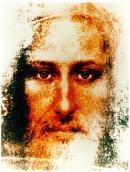

Sidebar does not cause anything here on my side.