Q3/XP under Vista
Uninstall the ServicePack 1 !!!! i'M sure you've installed it, because I've seen an equal problem
Everything works fine now without any additional progs or settings. Just the same as earlier und win xp.
(also i dont have anymore a dual core processor, now i have a quad, dunno if this changes something).
I cant speak for vista 64 bit, just for 32 bit.
I have the same cpu like you had before. I installed vista black edition 2009 like second system to the second part of my hdd. This version has included SP1. My quake is on third part of hdd (shared data for all OS´s) I simply executed xp_singleplayer.bat and no problem. I had just one prob. Screen was dark. So i changed gamma, intensity and overbrightbits values and now its OK. I dont using any special utilities or tweaks. I run it the same like any other program. I have not lags
my system:
c2d e6600 @ 2.88GHz
2GB Corsair XMS2
Asus P5L 1394 (P945 chipset, drivers installed from CD)
Asus GF8600GTS (running on drivers included in OS)
Creative Audigy SE (latest drivers)
Vista Ultimate x64, works fine. Specs @ http://kyto.xellnet.fi/kone.htm
I greet...I come from such the question..Holy bought the Nooteboka of the firm asus about the symbol x56va recently, obviously with the system Vista..I found drivers under XP on certain side..we installed system, drivers under Xp..and the problem is such..when q3 becomes 125fps is started in the window..and when he changes on the full screen he falls to 60. automatically.and nothing oneself will give to do..we wrote down corner configs..we reinstalled q3..nothing helps..we also switched off so that q3 walks on one core..someone knows maybe as to do this..I ask for the help..
The specification Nooteboka:
Intel Core 2 Duo 2 GHz
3GB of RAM
gfx ATI Mobility Radeon HD3650
http://www.handb.pl/aktualnosci/Asus_X56VA-AP073C_-__test_multimedialnego_notebooka,38
From the mountain thanks...
P.S. I Apologize for mistakes, my English is bad :]
Ok working:] thnx Dancing
Ok, what made it work? may be interesting for other users too.
i think it was bacause of vsync in ati drivers. My friend had in past similar problem in COD
wrote:
Ok, what made it work? may be interesting for other users too.i think it was bacause of vsync in ati drivers. My friend had in past similar problem in COD
Yes..in drivers Ati...the problem from vsync
The Catalist-tuck 3d-all settings = and after right "Wait for vertical refresh"preformance = Always Off
quit sidebar on vista.



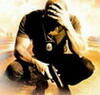
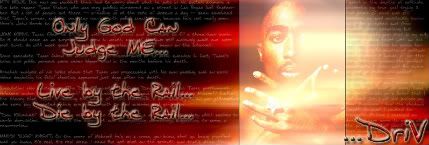

Well, for me the facts changed. I bought a new hdd, since the old had it's first mistakes. So, insalled everything new (also all windows updates, inclusive SP1).
I did not install nhancer to emulate a 1 core processor and i dont start q3 under compatibility mode of xp sp2 and i dont start it anymore as admin.
Everything works fine now without any additional progs or settings. Just the same as earlier und win xp.
(also i dont have anymore a dual core processor, now i have a quad, dunno if this changes something).
I cant speak for vista 64 bit, just for 32 bit.