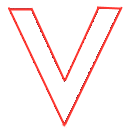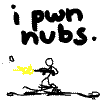Importing Quake LIve Maps / Editing Quake Live Maps
I used actual QL maps (and other files) downloaded through their software, then I added the maps missed in the actual set (I don't know if they were updated since I had adapted them).
I replaced the Green Armor with the Yellow Armor on all the maps, as it is not supported by Q3A and Q3TA. I replaced the Chaingun with the Lightningun (and ammo too) on "Winter's Edge" map.
Other details of my work are described above.
That torrent file doesn't work. I have a slow connection, so this way is not convenient. You'd better use the latest links.
There is one bug on Campintel map. My friend has the same bug as well. I just copied "qlmaps" to my baseq3 (only with pak0-8). Screen:

Sorry... As i understand there is a missing texture.
Unzip this file into this folder <yourQ3Afolder>\baseq3\qlmaps.pk3\textures\shw\
Guys, I ask you to test that pack to find all bugs if they exist, because I'm going to re-release an updated pack.
I tested all maps and i found some:
arcanecitadel: couldn't open file music\arcane_intro.wav
arkinholm: http://www34.zippyshare.com/v/28222007/file.html
basesiege: couldn't open file music\fla_mp05.wav
battleforget: basesiege: couldn't open file music\fla_mp01.wav
blackcathedral: couldn't open file music\fla_mp05.wav
cliffside: http://www46.zippyshare.com/v/49418303/file.html
courtyard: couldn't open file music\fla_mp04.wav
delirium: could not find sound \ambient\loop_wind04.ogg.wav - using default
distantscreams: http://www46.zippyshare.com/v/46657577/file.html
falloutbunker: couldn't open file music\fla_mp04.wav
hellgateredux: http://www34.zippyshare.com/v/75485105/file.html
houseofdecay: couldn't open file music\fla_mp03.wav
innersanctums: http://www46.zippyshare.com/v/20953424/file.html
jumpwerkz: couldn't open file music\fla_mp04.wav
limbus: couldn't open file music\KingDK-Limbus_Intro.wav
mcsarges: after 2 seconds of being on this map, the game just kicked me to menu with the message like: HUNK_ALLOCATETEMP MEMORY: FAILED ON 23034432. It was few times in a row, the game was laggin, well i think maybe this is because my laptop? It's not strong machine, hmm dunno.
overlord: couldn't open file music\fla_mp05.wav
qztraining: cound not find sound/feedback/welcome_02.wav - using default
rebound: couldn't open file music\fla_mp04.wav
repent: couldn't open file music\fla_mp04.wav
sacellum: couldn't open file music\fla_mp02.wav
scornforge: couldn't open file music\fla_mp02.wav
siberia: couldn't open file music\wind1.wav
silentfright: couldn't open file music\fla_mp05.wav
silentnight: http://www46.zippyshare.com/v/54869679/file.html
superspace: http://www46.zippyshare.com/v/10318784/file.html
I had in my baseq3 only pak0-8 and qlmaps.pk3.
About for example cliffside map. Of course if I will add to baseq3 ql.pk3 these all missing textures will disappear, but I think the best idea would be to add this ql.pk3 to qlmpas.pk3 to complete this without such problems like this. Or just it can't be done in that way?
Well... Thanks for your report. I'm going to fix all this as soon as possible. As for music, I haven't planned it at all, but I'll add these tracks.
As for "HUNK_ALLOCATETEMP MEMORY: FAILED ON..." - see here http://www.excessiveplus.net/forums/thread/resolved-what-of-shit-is-that-hunk-allocatetempmemory-failed-on-8294408
Just add "+set com_hunkmegs 128" (or higher) to your shortcut (or *.bat, ql.bat for example) or find "com_hunkmegs" in your q3config.cfg and set it at 128 (or higher).
I think it works, no message now, but the game turns off automatically after few seconds of being on the map. I think my laptop is too weak. I can't even play Quake Live anyway, cause of very low fps there so i think that's why. Thanks for help.
Just do what I wrote in the previous message and the game should't shut down.
I did like you said. The game still kicks me to the desktop. Maybe someone else should test this map, but i'm pretty sure it's beacuse my weak equipment.
I confirm that on the map "mcsarges" the game crashes down, but only if I join the game. If I fly as a spectator, it works though with some "freezes".
Though the map looks like a piece of shit (it's overloaded with unnecessary details, made in some "country" style, full of bricks and woods), has some bugs - see screenshots (the author forgot to place a "clip" brush), I'm going to fix it.