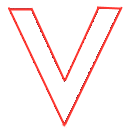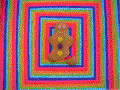Importing Quake LIve Maps / Editing Quake Live Maps
Can you send me please an example how to substitute a shader.textures/se_gothic/rune_black_flat_nonsolid
{
qer_editorimage textures/gothic_light/pentagram_light1.tga
q3map_surfacelight 5000
q3map_flare flareshader
surfaceparm nomarks
{
map $lightmap
rgbgen identity
}
{
map textures/gothic_light/pentagram_light1.tga
blendfunc gl_dst_color gl_zero
rgbgen identity
}
{
map textures/gothic_light/pentagram_light1_blend.tga
blendfunc gl_one gl_one
rgbgen wave sin .8 .2 0 1
}
}
I have fixed your shader, so, it might have looked like this.
Then open common.shader at your <Q3A PATH>\baseq3\pak0.pk3/scripts
find textures/common/caulk
and you will see the whole shader:
textures/common/caulk
{
surfaceparm nodraw
surfaceparm nolightmap
surfaceparm nomarks
}
So, you should make something like this:
textures/se_gothic/rune_black_flat_nonsolid // your shader's head
{
surfaceparm nodraw // a new body of your shader
surfaceparm nolightmap
surfaceparm nomarks
}
To avoid possible conflicts with other versions of this shader that other users can have, you'd better to change its head (name) in your *.bsp, for example:
instead of textures/se_gothic/rune_black_flat_nonsolid
you can write textures/se_gothic/rune_black_flat_12345678
and, thus, you should change your shader's head too:
textures/se_gothic/rune_black_flat_12345678 // your newest shader's head
{
surfaceparm nodraw // a new body of your shader
surfaceparm nolightmap
surfaceparm nomarks
}
just question, can you make excessiveplus ranking maps with translucent walls...
just question, can you make excessiveplus ranking maps with translucent walls...
I've thought of it...
you can. but the performance is horrible. think of the overdraw..
edit: generally each time you render a translucent object (pixel), the objects behind it get exponentially more expensive to render. So lots of translucent walls is not normally a good thing, even in modern games you don't see it because its crazy expensive.
I'm looking for the QL map The Edge.
I can't see it in the E+ database.
Is it about somewhere?
![]()
Almost all maps you can find on ws.q3df.org
The Edge ![]() : http://ws.q3df.org/maps/?map=The+Edge&fo=2&cat=0&mo=-1&ty=-1&df=0&we=-1&it=-1&fc=-1&au=&auf=2&show=20&view=0
: http://ws.q3df.org/maps/?map=The+Edge&fo=2&cat=0&mo=-1&ty=-1&df=0&we=-1&it=-1&fc=-1&au=&auf=2&show=20&view=0
Hi!
I have that one already but I am not a fan of the textures. Its just too dark. I like the QL version.
I converted all the QL maps (made till some date) and exposed them to download. In some days I'll have an opportunity to send you the map.
I converted all the QL maps (made till some date) and exposed them to download. In some days I'll have an opportunity to send you the map.
Ah many thanks man. That would be great!
QL variant of "The Edge"