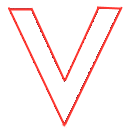Importing Quake LIve Maps / Editing Quake Live Maps
How to convert v47 to v46
(see pics - https://cloud.mail.ru/public/HmyW/3KBeaHCpf)
with HEX Editor Neo:
1. Open your map (*.bsp v47) in HEX Editor Neo
2. Select the bit 2f (pic. "01 v47")
3. Use the tool to fix bits (pic. "02 tools")
4. Click the final bit to change it from "2f" to "2e" (pic. "03 2f")
5. Click OK to save your result (pic. "04 2e")
6. Check your result (pic. "05 v46) - now it's v46 *.bsp file
7. Save changes and close your file.
To edit items directly in a new *.bsp file use QuArK. It seems to be easy enough and there is no need to write a manual for it.
To fix "ad_content" troubles:
1. Open a map in QuArK and select "Entitites" section.
2. Select the whole text and copy it into Notepad.
3. Replace all "advertisement" by "func_static" and remove all the lines with "cellid".
4. Replace an old text in QuArK by a new one from Notepad.
5. Save the map and close it.
To fix some textures' troubles:
1. Open a map in a Hex Editor (f.e. Hex Editor Neo).
2. Replace "original_texture" (f.e. "textures/base_wall/concrete_ow2") by "your_new_texture" (f.e. textures/base_wall/concretevow2). NB! Quantity of symbols MUST be the same.
3. Save the map and close it.
4. Write a shader (add lines into the *.shader file ( s ) of the map):
textures/base_wall/concretevow2 //new name of your new virtual texture
{
{
map textures/base_wall/concrete.tga //link to a necessary real texture
rgbGen identity
}
{
map $lightmap
blendfunc filter
rgbGen identity
tcGen lightmap
}
}
Hi,
Do you have the last version of OKremix revised ?
Nice for CA.
No, I don't
There is no more archive of QL. You can find necessary files here:
https://cloud.mail.ru/public/2Z2J/JstK5GQLJ
Just download them to corresponded folders.
Hey, has anyone ported some of the newer maps from the Future / Steam release of Quake Live?
I would port them but, i suck at finding the missing files (the game has no sort of debug command to paste / log the missing textures / shaders / sounds like in Source Engine, so i always get lost, and its too much hassle going through all of them)
EDIT: Took matters on my own, ported all those remaining maps here:
https://drive.google.com/open?id=1kQv5XgJ5mp8E5fuMRYE3x8HQa1WdQrwp (Incase the first doesn't work)
Includes all the missing maps from that last QLive package, + all of their resources.
Just place in baseq3 / missionpack directory (depends on what you are running) and open the game.
This folder also has all QLive player skins and arenas file so (some) of them appear in the menus.
The link does not seem to work, is there something special that is needed?
Added another link, its more updated than the MEGA one.
Awesome, thank you so much!
Added another link, its more updated than the MEGA one.
Here are some issues I noticed:
Lightning gun beam texture is missing
WARNING: R_FindImageFile could not find 'dlc_gibs/blood_screen.tga' in shader 'viewBloodBlend'Shader viewBloodBlend has a stage with no image
WARNING: R_FindImageFile could not find 'sprites/splash2.tga' in shader 'wake'Shader wake has a stage with no image
WARNING: R_FindImageFile could not find 'models/ammo/grenade.png' in shader 'models/ammo/grenade'Shader models/ammo/grenade wake has a stage with no i