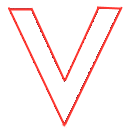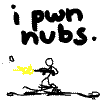Importing Quake LIve Maps / Editing Quake Live Maps
hi, i tested thunderstruck.pk3 and this always comes up when i tested it
halfway of a full rocket jump on top floor
http://i49.tinypic.com/2iup3sp.jpg
tested this with only pointrelease 1.32 and pak0.pk3 only installed
it keeps happening
I found some answers in the Internet:
http://community.moviebattles.com/threads/29808-Common-GTK-Radiant-Errors
SHADER_MAX_VERTEXES hit in FillCloudySkySide()
A sky shader can't have more than 2 layers in the shader script.
http://www.katsbits.com/tutorials/idtech/q3map2-error-messages
Shader_max_vertexes hit in FillCloudy Sky Side
A : Basically, the error says what it means, your sky shader is asking the engine to render much more in the way of cloud domes than it allows for. Usually caused by either sky shaders with two or more cloud stages and a really massive area visible in game, or sky shaders with three or more stages.
In general, be wary of using more than two cloud stages in your sky shaders. Using sky portals may now be a good alternative if you feel a standard sky isn't interesting enough.
Moreover, pointrelease 1.32 includes 9 files (pak0.pk3-pak8.pk3). Also I don't know what set of shader you use. With my set of files for Quake Live maps (http://files.mail.ru/P22CVL - ql_for_q3a_common.exe) I don't have such problems.
before, i also tried sorting out quakezero.pk3
it has taken a lot of my time and i only check missing textures sounds
shaders etc using quake3.exe
its quite huge
anyway
thanks for the efforts man, i'll definitely try this sometime
You are welcome anytime...
Thanks to all who appreciate my work and download maps that I converted. I try to keep all links to work and I restore files, removed by the server (where they have been placed) to the bulk. I have to say that as more frequently you download files, as longer time the server keep them to be active.
There are some new maps at Quake Live but they are for premium accounts only. Would anybody send them to me?
There are some new maps at Quake Live but they are for premium accounts only. Would anybody send them to me?
I asked about it too.. no answer yet.
Yeah, only Silent Freight and Sinister ![]()
someone have a suggestion about a ql map for a fragfest ?
big hq map with many spawnpoints like bgmp9 ?
someone have a suggestion about a ql map for a fragfest ?
big hq map with many spawnpoints like bgmp9 ?
ill be thankfull if someone will fix the bugs witch changes default textures in default q3 maps...
ill be thankfull if someone will fix the bugs witch changes default textures in default q3 maps...
What do you mean?