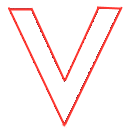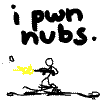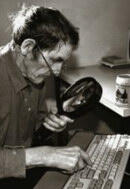Importing Quake LIve Maps / Editing Quake Live Maps
What do you mean?
this is only a short example of how the quakelive maps mess up with pak0.pk3 maps texturing scripts...



F*ck! Sh*t! It looks to be terrible. But when I play on Quake Live maps I have normal textures and all scripts work well.
I can't place screenshots right here, so you can follow the link below.
@fala, very chocolate maps idd : ]
F*ck! Sh*t!
forgive me but how u are supposed to see how ql maps affects baseq3 maps if u run ql maps? o0
i tried to show that, ql maps block portal trough view and enforce jumpads and other maps elements to have picmip 0, because they directly affect the baseq3 pk0.pk3 mapping scripts
I don't have any problems with textures on these maps. Btw picmip 0 rulez.
I don't have any problems with textures on these maps. Btw picmip 0 rulez.
seriously? i just have pointed that the problem occurs when u do play on picmip higher than 0, since some of u two enforced for some elements picmip 0 it fucks up the basic quake 3 scripts, and no wonder u don't see difference if u playing on picmip 0
to see trough portal on various maps i had to rename maps so the most valid script for portal loaded as last, if not then the whole portal area is WHITE, but even that is not a original baseq3 portal look
As I suggested before, one can rename all Quake Live shaders in the 'scripts' folder or even (better) place them in separated folder in one's Quake 3 directory (like if it were a mode).
So the Quake Live maps are played separately at me and don't influence on other maps.
See my ql_for_q3a_common.exe structure:
\baseq3
0ql-models.pk3 - contains all models that Quake Live maps use
0ql-sound.pk3 - contains all sounds that Quake Live maps use
0ql-textures.pk3 - contains all textures that Quake Live maps use
***Moreover these *.pk3 files are named so that they have lower priority in front of the original 'baseq3' files.
\ql
ql-arenas.pk3 - contains \scripts\arenas.txt with the list of all Quake Live maps available to play
ql-scripts.pk3 - contains all shaders that Quake Live maps use
***As Quake Live *.shader files can contain different shaders which can affect original 'baseq3' shaders, it would be better keep them separately in difference of textures or models or sounds.
For example:
textureA.jpg = textureA (in a map)
soundB.wav = soundB (in a map)
but
shaderC.shader can contain shaderA, shaderB, shaderC which also can be in shaderA.shader and/or shaderB.shader
Such a separated Quake Live mode can be run with ql.bat (that ql_for_q3a_common.exe also contains).
the problem is that renaming pk3 files does not help, also ql maps are used together with standard maps so u cant make separate excessive folders because ql maps are played in a rotation together with normal maps, u would be forced to reconnect each time map changes...
it is so hard to name the shaders/scripts to something diferent witch is not used in pak0 and place that in ql map pak??? if u doing something then do it proper way please
So you blame the maps when you can't see through portals using r_picmip? Seriously? I can't do that on standard maps either when using picmip.
So you blame the maps when you can't see through portals using r_picmip? Seriously? I can't do that on standard maps either when using picmip.
yes i blame it since it exactly does what i say, it changes default quake scripts
if u don't see thought portals then ask yourself a question what u did mess up in the cfg or what pak files causing it (i know witch one)
let me show u what happens when i put two ql live maps witch i have downloaded from elitez server in order to connect the server
ill use as example a standard q3dm0 map portal
this is the default pak files loaded without any ql maps:

this happens when u put retribution map in yours baseq3 folder:

and this is what u can achieve by changing the order of loading in ql maps (by changing pk3 files names)

they change not only the portals, but a lot of other q3 maps textures, so it would definitely be good to fix that bug...