QL.insta.cfg
excessiveplus is not the "excessive crazy configs".
excessiveplus it mod where you can play "all other mods" with excessiveplus "features".
if you dont get it... just stay in silence.
example: at QL i cannot play with chile guys insta cuz i cannot hit them directly.
for me, best configs at excessiveplus are baseq3 and qlinsta. - they show true spirit of Quake with unlagged and eyecandy features of this mod.
@blackfx
Yeah but in QL gauntlet doesn't have 1 hit kill and they changed that. So probably they wanted a faster reload time for it as well.
PD: The other day I did try to play QL after 8 months and now I don't have 125fps stable anymore there. Did they change video settings or anything. I guess the binds are saved as I have formatted my pc on that 8 months and my weapon binds and movements where saved. Not the graphics and all that as I had removed shadows/marks/... and they were there.
XTERMY, you might want to set r_enablePostProcess to 0, it's a very well known cause for messing up your fps. :) Might want to mess around with vertex and dynamic lighting settings as well.
XTERMY, you might want to set r_enablePostProcess to 0, it's a very well known cause for messing up your fps. :) Might want to mess around with vertex and dynamic lighting settings as well.
Thanks Mad, after r_enablePostProcess "0" my 125 fps are back but after having some gamma problems as is too dark and r_gamma command doesn't make any difference. The only solution I have seen is to set r_ignorehwgamma to 1 and is bright again and ok but, again, r_gamma not making any differences. Any more commands I should play with for the gamma? I always use r_vertexlight 1, r_dynamiclight 0 and r_picmic 0
Jeff, please have a thought about the term "plus" and for what it could stand.
If i wanna do a sightseeing config i make a sightseeing config. If it would be used would be up to the people. And if there is a interest for a QL-alike config, live with it.
QL offers no "unlagged", QL offers just a fix pool of maps, QL is "not" for free (monthly costs), the focus of QL is competition while E+ has the focus on fun (but competition is also possible, ofc not on professional basis), the possiblities of serveradmins extremly restricted in QL.
wrote:
XTERMY, you might want to set r_enablePostProcess to 0, it's a very well known cause for messing up your fps. :) Might want to mess around with vertex and dynamic lighting settings as well.Thanks Mad, after r_enablePostProcess "0" my 125 fps are back but after having some gamma problems as is too dark and r_gamma command doesn't make any difference. The only solution I have seen is to set r_ignorehwgamma to 1 and is bright again and ok but, again, r_gamma not making any differences. Any more commands I should play with for the gamma? I always use r_vertexlight 1, r_dynamiclight 0 and r_picmic 0
Not sure. If you want to tweak your brightness you can try increasing/decreasing the value of r_intensity, r_overbrightbits and r_mapoverbrightbits, they adjust the brightness of model textures and map textures. The values can be fractional, it's really handy if you want to make everything just a bit darker or brighter.
wrote:
wrote:
XTERMY, you might want to set r_enablePostProcess to 0, it's a very well known cause for messing up your fps. :) Might want to mess around with vertex and dynamic lighting settings as well.Thanks Mad, after r_enablePostProcess "0" my 125 fps are back but after having some gamma problems as is too dark and r_gamma command doesn't make any difference. The only solution I have seen is to set r_ignorehwgamma to 1 and is bright again and ok but, again, r_gamma not making any differences. Any more commands I should play with for the gamma? I always use r_vertexlight 1, r_dynamiclight 0 and r_picmic 0
Not sure. If you want to tweak your brightness you can try increasing/decreasing the value of r_intensity, r_overbrightbits and r_mapoverbrightbits, they adjust the brightness of model textures and map textures. The values can be fractional, it's really handy if you want to make everything just a bit darker or brighter.
Ok, I will try them later ![]() After r_enablePostProcess "0" I think I only had brightness problems. I can handle that ones but I couldn't play with fps moving beetwen 50-100. Thanks again.
After r_enablePostProcess "0" I think I only had brightness problems. I can handle that ones but I couldn't play with fps moving beetwen 50-100. Thanks again.
excessiveplus is not the "excessive crazy configs".
excessiveplus it mod where you can play "all other mods" with excessiveplus "features".
if you dont get it... just stay in silence.
example: at QL i cannot play with chile guys insta cuz i cannot hit them directly.
for me, best configs at excessiveplus are baseq3 and qlinsta. - they show true spirit of Quake with unlagged and eyecandy features of this mod.
thats right benek and this is from README.txt from e+ installation folder i've just copied :
Excessive Plus
==============
Excessive Plus is a Quake III Arena modification. It is a remake of the ingenious
Mr. Pants' Excessive Overkill for Quake III Arena (www.planetquake.com/excessive/).
Well, what's then the difference?
Excessive Plus can either be used server-side only but also as a client-server mod
which brings you tons of advantages. The whole mod is based on a scripting engine which can be used to create your very own settings. It is fully customizable with tons of options.
imo ,this description is tellig me that on e+ you can make whatever cfg or mod simulation you want, and its up to others if they will participate,play or make events on stuff you made ![]()


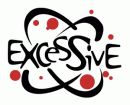





i agree with u
Gloria Mōmentum
“Talent wins games, but teamwork and intelligence wins championships.”
“There is no hunting like the hunting of man, and those who have hunted armed men long enough and liked it, never care for anything else thereafter.”
—Ernest Hemingway