graphic card problem
can u post a screenhoot of ur messed colours. Use mobile phone camera bc if u see artefacts tis means ur cart is dying and if u use it in 2d its fine for windows pulpit. if use it in 3d damaged card start doing crazy shit.
run other video game that use direc3d 9. like far cry1or unreal tournament 3 if u can run this game and works fine that means u have messed up openGL drivers.
if u cant run gane. tell me what happend on screen
btw for check temperature u can use EVEREST or HW info.
btw2. i know only 1 good driver finder ![]() its driverpacksolution from Russia
its driverpacksolution from Russia ![]() but carefoul u have to uncheck autoupdate option and un mark all toolbars bc this stuff will install shit on ur PC and u dont need it at all
but carefoul u have to uncheck autoupdate option and un mark all toolbars bc this stuff will install shit on ur PC and u dont need it at all ![]()
if u can find ur driver next u can uninstall this stuff.
ofc b4 installing new drivers u have to uninstall ur current drivers ( u can find how to clean drivers on google like this nvidia geforce clean driver instalation)
Tried to clean install quake ? with no custom pk3 files ( including maps xd )
Else dont forget to open the window.
try to download that advanced system care 5 or 6, do all the things it allows xd also before playing q3 turn on the gameplay boost ![]() it makes my q3 smooth and im not sure if its because of this but i have 40 ping instead of 70
it makes my q3 smooth and im not sure if its because of this but i have 40 ping instead of 70 ![]() and 0-3 loss instead of 10-30
and 0-3 loss instead of 10-30 ![]() ... it might be that software xd but it also might be that xmas are coming and my neighbors left their flats to visit families and noone is downloading porn at the building xd (except me)
... it might be that software xd but it also might be that xmas are coming and my neighbors left their flats to visit families and noone is downloading porn at the building xd (except me)
the hardware is good enough to run quake3 with 125 fps stable on 1280x1024 resolution or more imo.
Had similar colours problem when was overclocking my old gf graphic card. check temp of hardware, and fan is working or not ;>
try simple trick.
download overclock stuff like msi afterburner and downlclock ur graphic card. -150MHz on gpu or even more
and - 200MHz on VRAM or even more. downclock means made 800 from 1100 ![]()
or downclock only VRAM if will not helt THEN downclock also GPU clock.
looks like VRAM is overheating.
btw did u try other games?
u said u had geforce 6600 meybe u have modded bios bc in this cards wos available to unlock pixel shader unit and vertex shader unit so ppl made almost geforce 6800 from 6600. and if some 1 unlock that unit and wosnt 100% ok results wos exacly as U see.
but for me this is VRAM problem. downclock IT.






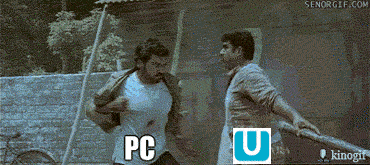



thanks for the offer, but when i get 220EUR, i will add 80 more, and will buy a decent new machine in some shop like gigatron