[solved]Serious packet loss problem
Check ur pc with spybot.
http://fileforum.betanews.com/detail/Spybot-Search-Destroy/1043809773/1
try to play single games, if all ok then problem with isp/routers (80%)
btw do u use wifi?
ascari, epsi, he tried already what u suggested, he wrote it in his first post.
definitly fps based, background program using up resources.
try shut down anything u dont need for the final test.
starting from antivir over firewall up to sound driver/process (yes, windows audio process) or stuff like the printer waiting process (or however that one is called).
if u are good in disabling process u should have around 14 processes running in background which is 99% just microsoft delivered process, if problem persists one of the microsoft processes is hijacked.
however if it persists on both pcs its prolly a virus in the motherbootsector or some program u install by urself like firewall (prolly guess u use the same for both os <: )
ps: make sure u dont have stuff like securom or any other aggressiv copy protection on ur pc.
pps: my pc basically has 20 processes if i start it, could go down to 14 by disabling windows install process and others.
ppps: if u are a coder and want to compile ur code, u can also go down to 3 processes for having maximum power.
i see nothing wrong in your lagometer images ![]()
accept the fact that are small spikes .. but too small
i think its a bigger probability that the cause of this is not from q3
offtopic:
Only cookie found by anti-spyware.
![]()
________
epsislow
Try downloading some elses Config and using that. If it still does not work try typing "netsh firewall reset" into cmd in admin mode. This will reset ur firewall dont worry it does not damage your computer. And all the rules you have will be retosed the next u use that particular program.Also to check weather you have programs runing in the background right click on the start menu bar then task manager. In task manager click the processes tab then click the cpu column to see what is beeing used in your computer. nothing should nomally be running above 5% if your not running anything you no about if it is click to find out what is and google it find weather it can be gotten rid of not.In my computer i found the program Akamai this you dont need and takes up a large amount of ram and download cap find and destory it.
Usually after one or two maps a huge packet loss begin to emerge(maybe is linked to pc overheating), it comes and goes
Hi I had same problem with packet loss and fps drops 2 times during this year and both times it ended with pc components failures, last one happened 3 days ago... I think you should check your pc components, mainly power supply ![]()
hope this helps...
wrote:
com_zonemegs = ? (>200?)Quote:the maximum value used for com_soundMegs and com_zoneMegs is "32". Thisis because higher values do not really have an effect.
softy can you add an image with your netgraph box?
__________
epsislow
========================================
com_zonemegs - This can be done any value - it all depends on how much memory you have. 32 -:))) It was only in 1999 and 2000 ![]() ))) This is what is in the memory of all the console messages. And the story is very important. Even more important com_hunkmegs.
))) This is what is in the memory of all the console messages. And the story is very important. Even more important com_hunkmegs.
com_zonemegs - reprezent the value of RAM to allocate for the Zone... meaning textures. you dont need more then 32 megs.. you can put there 999999 but they are for nothing. there are no maps that require more then 32mb ..
and no it cant be more important then com_hunkmegs .. because com_hunkmegs is the value of RAM to allocate to hunk .. meaning for the game.. including the map allocation and others (when you cant load a map and say cannot allocate x memory is because your hunk number is to low )
the minimum value for com_hunkmegs is 56
the minimum value for com_zonemegs is 16
____________
epsislow





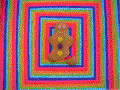




I can't try on a different pc, i tought about an hardware problem, really, i have 34 process running on my task manager.
I also notice a big drop of fps during this packet loss, it can also arrive at 20.
Down the lagometer screen, in order "no packet loss", "medium packet loss", "hard packet loss".
The last image is a screen of a single player match, just after spawn.
Only cookie found by anti-spyware.
Thanks.
wikieasy