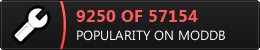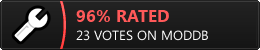graphic issue
might be the drivers koumpare ![]() try to use the newest drivers... or omegadrivers or else
try to use the newest drivers... or omegadrivers or else ![]()
In old times I had Athlon XP, 1.5GHz & Geforce 2 GTS, 32MB RAM. My config was capable to run 110 - 125 fps with not noticing bad stuff. When card crashed, I put in Geforce 2 MX 64MB RAM, it was running 90-125 fps and I could easy play.
My AMD 64 3400 quit wokin on me a couple months ago. Now using AMD 1.3 Thunderbird + GeForce 4 MX420 and I have no problem fragging. I do notice though, in some of the bigger maps (especially CTF) my FPS will drop down to 80s and 90s.
So, has the OP got the problem fixed? I haven't seen anyone mention to change the r_lastvalidrenderer. If this is in your Autoexec.cfg and does not match your current vid card, then some settings will not stick.
can anyone recommend a good brand 19" monitor. (sony maybe?)
Sony 21" Trinitron or Mitsubishi 22" Diamondtron, either can be found pretty cheap used, if shipping isn't too much (and if your desk can hold the beast)
AMD barton 2500@3400+, 1GB DDR400, GF 7600GS 256MB and result is stable 125 FPS ![]()
here is my spec maybe you can offer advice.
2.2 Ghz 64 AMD
150bg harddrive
1.5 gb ram
Geforce 7600GT graphics card
21 Mitsubishi ctf monitor
Dunno what im doing wrong, but cant get the fps to stay solid. Doenst matter what settings i tried ![]() the monitor can handle refresh of 120hz.
the monitor can handle refresh of 120hz.
here is my spec maybe you can offer advice.
2.2 Ghz 64 AMD
150bg harddrive
1.5 gb ram
Geforce 7600GT graphics card
21 Mitsubishi ctf monitorDunno what im doing wrong, but cant get the fps to stay solid. Doenst matter what settings i tried
the monitor can handle refresh of 120hz.
that should give stable 125 fps on 1024x768 picmip 0 triliniar and 0 aa.
check with taskmanagar if u got spikes in cpu usage.
just switch in tast all progs to core0 and q3 to core1
21 Mitsubishi ctf monitor
he he, you have a CTF monitor? lol
Are your video drivers up to date? If you use microsoft's default drivers you might run into some weird problems.
Whats your operating system, XP or Vista?
Like SKULL!·SOUL· said, check your taskmanager to see if your getting any CPU usage while not running quake. I've had issues with MSN running causing my FPS to drop.
checked everything . running windows XP, and its not a duel core btw. cpu usage was bout 50-80% when q3 was running. I guess your right, a complete reinstall will have to be made.
cpu usage was bout 50-80% when q3 was running
Thats normal for Q3. Mine hits 99% and stays there constanlty.
Have you tried with default config offline? If its a connection problem, it can have an effect on your FPS.
Or maybe its PB, :twisted: . Have you checked for hacks, ![]() .
.
j/k
wrote:
21 Mitsubishi ctf monitorhe he, you have a CTF monitor? lol
+10points, ![]() quaker ...deep
quaker ...deep
no mow it means u start with com_maxfps values in the list
200
166
142
125
111
100
90those are the only ones that make sense for q3. this means any fps between 125 and 111 does not make sense.
u start there, then use a cl_maxpackets value thats an integer divisor of ur com_maxfps.all it says is that using 120 maxfps is the same as using 111 fps. (i think).
well its no big problem taht u set diferent number.. still it will work;
simple try set 126fps and u will see 142 on screen
so 120 it mean will work as 125 so its just pointless seting up different number exept those vroomfoondel says/gained