- 5let hogy legyen valami mozgás...
- General POLSKI Topic
- 24/7 Quake 3 server , cheap cost
- what server Berlin Underground 2006 name meaning ?
- Server stats failing, player names not shown
- server UPDATE
- RailOnly cfg
- JUST SALUTE - Who's still around this lovely place?
- DOOM 2 SERVER - UPDATE
- map remake request
External hard disk usb
so if I get you right, when you try to boot especially from ur second intern HDD it tells you invalid boot device or something like no volume.
In that case it sounds like the HDD has broken bootsector since the very beginning?
take the hdd to a friend or something to test it there.
About asus mb - I got the feeling that something fucks up with the time, it fuxx0red ram on mine 3 times and slowly i am running out of ddr2 ram.
In attached picture of the SMART you can see your HDD is dying. Look at reallocated sectors. It means your HDD has bad sectors (loosing data). SMART marking this sectors as useless so you can still use this HDD but this hdd is going to die. It may be 2 weeks, 2 months or 1 year. Its time to backup it and buy another1. Maybe BIOS of your MOBO is blocking this HDD as bootable drive because of this problem (for security reasons).
AD1: 2GB isnt such a big problem for windows 7. It will be still faster than solution you want to do with external disc ![]()
clean MBR and format your disks by booting some OS on CD, no?
[.
try different boot sequence, I had to change mine to install from win7 to xp
give it a try
wrote:
[.try different boot sequence, I had to change mine to install from win7 to xp
give it a try
sorry, not sequence but switch from ide to sata. if its a laptop I'm quite sure it might work




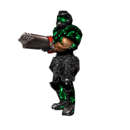


It started to fackup same as older 500gb disk about 2 weeks or more after I bought it, but until now I was able to reinstall windows without formating the whole disk, but now seems some sectors are unrecoverable damaged thats why it cant detect it anymore
probably soon I will lost whole disk space same as old one and will not be able to ready any data from it =(