- 5let hogy legyen valami mozgás...
- General POLSKI Topic
- 24/7 Quake 3 server , cheap cost
- what server Berlin Underground 2006 name meaning ?
- Server stats failing, player names not shown
- server UPDATE
- RailOnly cfg
- JUST SALUTE - Who's still around this lovely place?
- DOOM 2 SERVER - UPDATE
- map remake request
External hard disk usb
I am having problems with my internal hd 500gb, I cannot install win xp sp3 on it anymore, it always boot from secondary disk older one 40gb on which there is another same win xp installed, It happen now, as in past there wasnt such problem, I cannot force to boot from this disk via bios aswell, when I try to unplug old disk new one isnt even read by the system.
And now the question:
my motherboard has only 6 usb 2.0 inputs, so is there any chance I could buy and plug in an external hard disk 2.0 or 3.0, install on it win xp sp3 and boot it from there ? will it be seen by bios or it just work as a external drive and cannot be used for windows ?
U did choose to boot from the usb , not the secondary disk , have you? the bios cannot read the secondary disk unless u plug via sata on the motherboard , if u are trying to boot from the secondary disk .
Run the IDE HDD as a master, and the SATA as a slave. Also check the hdd controller. Switch from IDE to SCSI or vice versa. Might not work but its worth a try.
This tool universally works for any operating system (NTFS or FAT32, win or Unix), all you need to have are the source materials for your chosen OS, I used it to install win 7 on a PC with no CD driver from USB pen drive earlier in the week, worked flawlessly.
http://www.pendrivelinux.com/universal-usb-installer-easy-as-1-2-3/
Have you tried to set the SATA Controller Mode from AHCI mode to Compatibility mode on the BIOS? ![]() If your BIOS doesn't have that is something similar. After that, Windows XP should detect the SATA HDD.
If your BIOS doesn't have that is something similar. After that, Windows XP should detect the SATA HDD.
Not sure if it's possible to install Windows XP from a USB drive on another USB drive, but I do believe 7 and onwards (as well as basically a whole lot of Linux distributions, including, but not limited to Ubuntu) have that capability (you could even theoretically use the same USB key if you make 2 logical partitions).
I'd say it's worth trying with XP but I would have an Ubuntu distribution as well as a backup. Install into USB, launch OS, then see if the current partitions can be saved+data backed up. If yes, gg.
But from the description you've given us, it's hard to say for 100% if it's possible in your case. In theory it can be done, but motherboard generation, BIOS version and your hardware's physical state (from the symptoms of HDs randomly stopping working, it could be possible that your MoBo is suffering from popped capacitors, in which case it still would be possible but your system would be unstable and the same thing could happen.
My final advice would be to either register and ask on a tech-troubleshooting forum like TomsHardware (or at least google anf places like TomHardware for old threads and similar questions or symptoms) rather than asking on e+ forums, and provide them with full system information (especially those concerning current Motherboard+hard drive details) when you do.
Good Luck <o7
herolike suggestions...
Sata and slave - excuse me but sata has no slave mode. You can only set boot priority.
anyways camel, give us some more info about ur general settings, OS, format system (fat32, ntfs), HDD manufacturer, age etc.



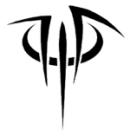

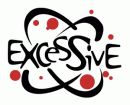

old 40 gb internal disk is plugged via old cables not SATA, second internal disk 500 gb is plugged via SATA and I cannot choose to use 500gb to be bootable first at bios because it doesnt appear there, theres only old disk and cd/dvd drive, and when I switch orders on hard disk drives in bios, then I can choose 500gb but it does not work at all when I reboot computer =/