- 5let hogy legyen valami mozgás...
- General POLSKI Topic
- 24/7 Quake 3 server , cheap cost
- what server Berlin Underground 2006 name meaning ?
- Server stats failing, player names not shown
- server UPDATE
- RailOnly cfg
- JUST SALUTE - Who's still around this lovely place?
- DOOM 2 SERVER - UPDATE
- map remake request
"USB Device not Recognized" - Help?
Hi, for aboute 5 minutes ago i got an error message saying [code:1]"USB Device not Recognized One of the USB devices attached to this computer has malfunctioned"[/code:1] ![]()
I've notice this from time to time when playing, that the mouse cease to work for a moment, til the next moment working fine, except the mouse sens getting disconfigured. Sometimes the sens goes high and sometimes very very low.
I dont know if it the hardware or software that is wrong. Bcos sometimes when playing really intense and i move the mouse pretty rough it loose connection. As if it is a play on the usb cable. ![]()
Tomorrow i go buy a new one if thats the case, but just to make sure it isnt a software problem i thought it would be a good idea to ask here first. ![]()
![]() My mouse is aye Logitech Mx 518 and i have setpoint installed.
My mouse is aye Logitech Mx 518 and i have setpoint installed.
at this moment, the mouse absolutely stopped working and if i move it, a little yellow bubble with the "USB device not recongnized - my ass" message keeps popping.. :roll:
thx in advance / Patrick ![]()
try it in another port. Did you installed mouse drivers first? Did you first uninstalled old mouse drivers? Did you try it on another comp? Everytime if youre trying new mouse, make sure yourself that youre using default win mouse driver.
Maybe a broken wire in the cable, is it still under warranty, if it is take it back to shop and explain problem and they may replace it. But if you still have problem you know it is software issue as Beazt says.
Gl
Regards
what brand\model btw?
try to reinstal firmware if its Loghitech
gl
Uninstall setpoint.. and try to use it as a standard normal mouse.. and see what happens. If the problem still occurs.. then its the frigging mouse cable thats bust.
what brand\model btw?
try to reinstal firmware if its Loghitech
gl
hello doc ![]() I dont think it will be possible if has problem with connection:-) If its not mystake of drivers, the best solution is return the mouse to shop where was bought and wait for repair/change for another
I dont think it will be possible if has problem with connection:-) If its not mystake of drivers, the best solution is return the mouse to shop where was bought and wait for repair/change for another



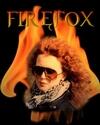



Ty, yes i tried with another port, still same message keep popping. Hmm and recently i tested it on anther computer, still not working even though.
Hm well i reinstall mousedrivers and se if it working. if not i do as you say FF, hehe lucky i keept the bill with the warranty.
You know when its psyen (: