SATA problems
HI i got new equipment for my pc.
- ASUS A8N-SLI Premium
- AMD 64 3800+
- Geforce 7900GT
i changed all this things and want to install my SATA HDD. I installed all drivers wich were send with Motherboard but the SATA HDD is not visible. When i boot the SATA is shown. I also configure these HDD to JBOD for single run but not visible in Windows XP.
Im so angry about that. Smile
If u know some good advises plz tell me.
THx Larry
how meny hd's u do have?
to witch ports u pluget them?
did u changed default sata usage from raid to ide ?
on most motherboards pots beside 1 and 2 arent locked so hdd may have problems with working on overclocked bus
if yor sata control work in raid mode u will not see hdd, until u make from it logical drive in raid managment software
Ihmo i know where is prob. Nforce4sli has only sata II and IDE support for SATA I is other chip: Silicon Image 3114R. So u have to smth change in bios and instal Silicon Image SATA/RAID driver disk.
![]() gg guys!
gg guys!
I have almost the same PC Larry...
- ASUS A8N-SLI Premium
- AMD Athlon 64 4200+ X2 2.2Ghz Dual Core
- Geforce 7800GT Pci Express 256 MB
- 2 HDD, 1 Sata, 1 IDE...
And i have no problems with SATA drivers, maybe u can try to see the Motherboard manual, remember to plug the sata cable to the SATA ports NOT SATA Raid, unless u have SATA Raid enable on the HDD's, The SATA ports are the Black ones and the SATA Raid's are the Red ones.. other thing did u upgrade the BIOS?? maybe if u upgraded the BIOS u have to enable SATA drives... in the default BIOS ,u just have to install the SATA drives...does the BIOS detect all the HDD's??...let me know if i can help more...peace...

Never F***ed with a SATA drive, but I would imagine they would still have jumpers on them like with IDE/SCSI drives.
Might wanna give the jumpers a once-over check to be sure you have the drive jumpered correctly, lol.... caused me many a headaches on IDE drives... ![]()
That would be a REAL good reason that the BIOS doesn't even recognize the drive.
- That crazy no-it-all guy with infinite wisdom... *EDIT* HAHA... MR. no-it-all guy can't even spell KNOW!

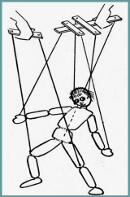







also as info
in diskmangagment the hdd is not shown...
the only way the Hdd is shown to me in windows is when i start a RAID programm for building i raid system.. but that isnt what i wont ... i just want to have these SATA as a single hdd!
greets larry
Yellow card for
Using ur brain, finding a solution, beside an excisting rule and have an agreement.
Gj