Qname problem
Hi!
I have problem with Qname. I've tryed Lemons solution, but it works only for clantag, and first clan member. The rest clan members names are corrupted and I don't know why. Can someone help me?
are corrupted when u send them ? if yes put them on a text file and then send
and whats lemons solution ? ![]() or u are trying to say copying lemon tag or what >_>
or u are trying to say copying lemon tag or what >_>
it depends on the letters you use.
if all else fails, code the letters the following way:
+<next>#
for example
+c#+b#+o#+b#+o#+b#
would be BANANA written in fancy font.
Are u trying to make all tags for your clan mates from your pc or its not working for them when they try it from their pc? It must work,especially if u allready made 2 tags...
it wont work in qname, but it will work on forum, in game and on clandb
you have to set your browser to unicode.
you have to set your browser to unicode.
No he doesnt...for me it works with different encodings also so I dont see the problem...ofc it MUST be set to english in regional...advanced...bla bla otherwise it wont work.Possibily it needed a restart to apply fully.
And this should apply to everything (when done properly),meaning qname,browser,in-game,notepads,wordpads..
i have croatian in regions, and it works when i set it to unicode.

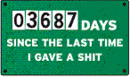

I was talking about THIS TOPIC. I've tryed many things:
- copy from *.txt in diferent coding
- copy from wordpad
- copy directly from Qname
The most weird thing is that the clan tag and first member [me] are displaying correctly.