q3e+ problem
hi, i have downloaded and installed the e+ folder, but when i start q3 and load the mod, there is no difference to the normal game. i played q3 some years ago with that mod. at that time a friend helped me with the config and so on but i dont know anything about it and i cant find any information. so could someone help me? thx
try in game:
/load excessive5
this will change the cfg in local game ![]() i mean probably u are usind a default.cfg....so there is no difference
i mean probably u are usind a default.cfg....so there is no difference ![]()
but if u conect to a e+ servers u can see the diference ![]()
go here:
http://www.concarne.org/download/quake3/excessive/
find exe file: xp 1.03 full.exe
install it and you will get a desktop shortcut for e+
after that copy the 2.1. version "excessiveplus" folder to your quake III arena folder and replace the "excessiveplus" folder thats there now, when you're done click on desktop shortcut for e+!
thats how it worked for me.... hope you can make it work too, welcome to e+!
to someone who manages files available for dl on main e+ forum page:
I dl'd q3a after I formated my hdd 6 months ago, the file mentioned above is not included in any "official" dl's available out there, and no other file creates e+ shortcut to your desktop!! (I tried all that average user may find to dl, trust me) someone please add that "xp 1.03 full. exe" file to list of files needed to install e+!!!
this is not the first time someone got stuck on this step
Shortcut Target: "C:\Program Files\Quake III Arena\quake3.exe" +set fs_game excessiveplus"
- Download a "Plus-Like" config from here --> LINKY. (PlusN is the popular one nowadays).
- Copy the files (and folder) to \Quake III Arena\excessiveplus\conf
- Load e+, bring up console and type map you wanna play e.g. /map q3dm17
- When map has loaded, bring up console and type /load plusN.
BEER.FREEZER - open console type \connect BEER.FREEZER
join this server its beer freezer and 1 of the popular servers around at the moment ![]()
if u want a playing cfg u can try mine which i've attatched here. ofc you will have to enter your own binds etc.
have fun ![]()
thx guys... the .cfg files are being loaded from the conf folder which is in the excessive plus folder, is that true? because whenever i try to load a .cfg file, the console says that that file name is unknown
Player .cfg files should be copied straight into the \excessiveplus directory. And then /exec <filename.cfg>.
EDIT: If you're using vista or win 7, then you'll need to click on "compatibility files" when in \excessiveplus to access the .cfg files.
Hf Danny, hope you enjoy e+ as much as we do.






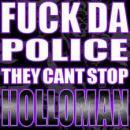
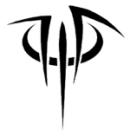
hmm i tried it but when i type in the command i get the answer 'Unknown command "load"'