PunkBuster Problem...
Try to install the services new with:
http://www.evenbalance.com/downloads/pbsvc/pbsvc.exe
Did not work?I don't know if u have even tryed to delete your pb-folder, install PB again with the latest version of q3 PR 1.32 (with that u get pbinstallation delivered) and before u start any quake run "PBSETUP". This helped me.
pbsetup u find here:
http://www.evenbalance.com/index.php?page=pbsetup.php
If u stay successless, try the support of PB:
http://www.evenbalance.com/troubleticket/new_ticket.php?game=q3a
Heh i recived quick answer from evenbalance and this it it:
Note #2: Please get the PB service component installer PBSVC from this URL:
http://www.evenbalance.com/downloads/pbsvc/pbsvc.exeSave it to your desktop. Start the tool and run through the uninstall process. After that, run it again and run through the install process. Make sure it uninstalls/installs correctly. Reboot the computer and then try playing again.
Please make sure you allow the service files in security software like virus scanners and/or firewalls. You will need to allow/unblock the services PnkBstrA.exe and PnkBstrB.exe from your "C:\Windows\system32\" folder. In case of doubt, manually add both to your firewall's allow list. After the installation process you will only find PnkBstrA, so just make sure this process file is not blocked. Then try playing on a PB enabled server, in case of a kick, check if PnkBstrB was created and unblock it too.
I check this out and nothing new... bla bla bla.
tried without firewall already? (ok i have to say im to lazy to read whole thread atm)
OMG they said nothing new... just blabla things like for noobs which i can found in google without they answer...i made all this fucking things many times and looolipop lollly ulallala loooly
sry im writing actually from party xd cheers :-({|=
Nothing help me ![]()
Fuck new PB :!:
would updating q3 to 1.32c help?







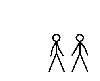
I hope so...
Mouse: Logitech mx518
Mousepad: Zowie P-TF SpawN Edition
Headphones: Sennheiser HD202