Problem: not stable sensitivity
hello ppl.
I have the problem. and i need ur help to fix it.
In the game in inthernet in e+ the sensitivity of mouse can be changed into situation of depending on quantity of players on the server.
If more players, then slowly become move of mouse. After it i must to set up sensitivity higher. And in other way. If quantity of players become less, then mouse sensitivity become very fast, and again i must to regulate sensitivity. And sometimes i must to do it few times at one map.
Help to me found and fix the reason of swimming sensitivity from one side to other please. Maybe somebody had such problem before?
P.S. PC: Dualcore 5300 (3.0 GHz), Memory DDR - 4GB, Gforce- 8800, Windows XP
Try in_mouse "-1". Fixed the random sens problem for me.
Try in_mouse "-1". Fixed the random sens problem for me.
i dont even have that command in quake O.o when i pres in_m and tab nothing comes out wtf?
then your quake3 installation is corrupted - i never understood how people got problems with their installation - especially the fact that some people lack commands, i already met a guy with cl_maxpackets no command problem. anybody can bring some light into it?
then your quake3 installation is corrupted - i never understood how people got problems with their installation - especially the fact that some people lack commands, i already met a guy with cl_maxpackets no command problem. anybody can bring some light into it?
i downloaded zipped quake 3 full from pirate bay dunno if thats corrupted or not...do you have some suggestion where from to download the best version of quake skull?
i believe more he is changing dpi on the fly by pressing e. G. mousebutton 5 or 6, happened to me quiet often when i had a copperhead.
I also know people having different sens for each weapon in their config and forgot about it! ![]()
e.g.
bind x "weapon 8; sensitivity 4.0"
bind y "weapon 9; sensitivity 8.0"
Quake 3 for free and easy online play, in a semi-legal way: STEP 1: Download <a href="http://www.google.com/search?q=%2Bpak0.pk3+intitle:index+%2B457M and">http://www.google.com/search?q=%2Bpak0.pk3+intitle:index+%2B457M and</a> then place it in X:\Quake3\baseq3\ STEP 2: Download <a href="http://www.planetquake4.net/download.php?op=fileid&lid=1150">http://www.planetquake4.net/download.php?op=fileid&lid=1150</a> and install to X:\Quake3\
copied from easyq3.txt
ps: this are no warez links, they are 100% legal. (the links)
Windows XP
i think u got some virus called windows xp. try to uninstal / remove it.
http://rktclan.ucoz.net/load/1-1-0-25 or dload it - 400mb mirror with maps.
btw. maybe that will sound a bit riddiculous but what mouse you have? no, better question is do you have actual drivers for it and all is correct in this settings? When I had Logitech I had some problems with sens, sometimes faster - sometimes slower, difference was minimal so I didn't looked for solution. After some time I discovered I had problems in drivers. maybe try it?


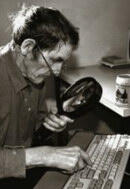


My mouse Logitech MX310 without buttons for change sens.