- xp_enemyHeadModel does not work
- Q3DM3D Duke3d map for Q3
- General POLSKI Topic
- Help me with selection Defrag maps
- 5let hogy legyen valami mozgás...
- what server Berlin Underground 2006 name meaning ?
- Hyperactivity from Quake3
- RailOnly cfg
- 24/7 Quake 3 server , cheap cost
- Server stats failing, player names not shown
Pc crashes :/
Google?
msgsrv32.exe
http://support.microsoft.com/kb/188803
dunno
Switch to XP... you know you want to... embrace the dark side ![]()
Why? 70% of XP users do ;p
does it freeze also on servers with no pb, of no...
- do u use Zonealarm?
Does it Freeze if u disable ur AV-Prog? Even if it is not Zonealarm?
- Hardwardrivers?
From time to time with pb updates u should also update ur hardwaredrivers for sound and video (i had this prob already 2 times). With divers catalystdrivers PB had in past massiv problems.
Further:
http://www.evenbalance.com/index.php?page=faq-q3.php
quote from there:
My computer locks up or "chugs" sometimes while I'm playing with PunkBuster Enabled, what can cause this?PunkBuster "pushes" hardware and the Windows Operating System more than most software and uses functions in the Windows API (low level functions) that aren't used by most other programs. As such, there are a few cases where using PB can actually expose flaky hardware or other situations that don't cause problems for other software. Here are a few things that have helped other users make these problems get better or go away completely:
* Make sure you are using the latest version of PunkBuster (the latest version is always on our Download page) - also this link may help manually update your PB to the latest version when necessary
* From the game's main screen, press the tilde key (the ~ key) to bring down the console and enter the following line (without the quotes): "/pb_system 1".
* Never close other programs from your Windows Task Manager before playing the game, either leave them running or close them through the proper interface - killing a process doesn't always work completely even if it stops showing in the Task Manager and renegade threads seem to conflict with PB more than other programs that may be running in memory. There is a free utility that some players use called EndItAll to close all extra programs before they play to avoid software conflicts, crashes and lockups. You can get it from here.
* Check the add/remove programs list in your Control Panel and uninstall any programs that you don't use or that you don't know what they are.
* One program that seems to conflict with PB more than others is Norton Anti-Virus. If you have it installed, try uninstalling it to see if the lockups go away. Some players have reported that when this is the culprit, they can reinstall Norton Anti-Virus and the lockups don't come back.
* Other background programs that seem to conflict with PB for some users are Sound Blaster Live software and helper programs that come with video cards (especially ATI keyboard shortcut programs).
* Some players discovered that they had a computer virus and that the lockups vanished after it was fully removed.
* Experiment with the pb_sleep setting ... try setting it to 20, 250, or 500 to see if that affects your game performance. A few players have reported that all the problems go away when they "tweak" this setting.
* In extreme cases, a few users have reported that replacing their RAM (memory) or video/sound cards fixed the problem.
to me it sounds like overheat prob...then u say that ur only fan is ur cpu fan?
lol
I had this problem i was playing quake and suddenly after 2 hours of playing my screen turns like some kind of animation or "frozen" and i cant do anything.. that was happening during summer so i've bought a new cpu cooler and i never had that problem again as you sayd overheat ![]()
Heh, today i turned on pc and left monitor makes ugly sounds and screen is deformed. My left monitor after 9 years died.... Strage to watch at only one monitor now....
haha skully u dont need cracked xp ![]() . u download it i can give u legit serial to use it with works with windows update perfectly etc.
. u download it i can give u legit serial to use it with works with windows update perfectly etc.






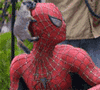

dont got any error message, but will try removing soundcard drivers and the soundcard just for the test
@mad no money for paying xp, and i dont wanna go online with a cracked XP
hurrenson: "This idiot is apparently not familiar with a rail/sniper style."