Mouse help
Hello
I have a mouse that is very cack ![]()
It is a 3 button ball cable serial mouse, with 400dpi. I have been messing around with all the usual settings bit it still doesnt seem to want to centre on a target, someone mentioned to me it could be a dpi issue.
What I would like to know is can I increase the dpi of this mouse?
I have a sneaky feeling it cant be done, but I still have to try ![]()
Thanks in advance
Regards
well if the mouse supports more than u can incrase it with the driver or ur buttons (my first mouse had them under it)
if the mouse supports more u have to buy a new laser for gewtting new dpi but thats stupid.
if u dont know if it support more than dont care about it anymore
im sure then it doesnt ![]()
First time i heard about increase dpi in ball mouse. Its imposible. Better will be buy new optical mouse from logitech, razer or microsoft.
You can possibly increase the report rate of the ports in Start > Settings > Control Panel > Mouse > Advanced Settings... with it being PS/2 ballmouse you can probably increase the report rate to 125Hz if it's not there already. However ball mouse is ![]() and can only take you so far.
and can only take you so far.
I think you should go out and get a Logitech MX-series, Foxy. 20-30 Euros and you'll have a high-dpi optical mouse you don't have to clean, 100% accurate pointer/cursor precision...
Hehe, dpi is about somethink other. Mouses with a ball arent forever and your mouse needs younger brother:-) If you will buy optical mouse, dont forget to good mouse pad. If must be enought big and designed for pro gaming. This pads will provide you maximally precise moves of mouse and cursor. But dont forged to one disadvantage. If you using mouse with bigger dpi than your old mouse, your mouse setting in game will be useless. You must test new. Thats reason why i want to try playing with my razer on 400dpi and old config:-) Iam using my razer mouse cca 8 months but i have still some problems with finding ideal setting. It was good but at work i have cheap optical mouse and i have this shitty mouse in my hand more time than my razer -> my older mouse settins is useless cause my hand cant aim good with that settings now... Its end of my brief story. GL with buying new mouse foxi ![]()
You can possibly increase the report rate of the ports in Start > Settings > Control Panel > Mouse > Advanced Settings... with it being PS/2 ballmouse you can probably increase the report rate to 125Hz if it's not there already.
there is other topic about this incerasing DPI in windows (use search)
Anyway i had optical mouse before and i tried changes values in Windows, it will change that value u want but finall effect didnt work, also manual edit in registry didnt work. So i guess it will not work with ballmouse or other PS2 mousees too.

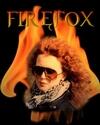




It looks like I will have to go down the optical route
Thanks again
Regards