- 5let hogy legyen valami mozgás...
- General POLSKI Topic
- 24/7 Quake 3 server , cheap cost
- what server Berlin Underground 2006 name meaning ?
- Server stats failing, player names not shown
- server UPDATE
- RailOnly cfg
- JUST SALUTE - Who's still around this lovely place?
- DOOM 2 SERVER - UPDATE
- map remake request
Motherboard problem
Hi, recently i bought for cheap an old motherboard, it's an a4ms4 micro atx: I think the model it's the a-23. Assembled the pc (just a floppy, a dvd rw, a dvd, an hd and an nvidia graphics card) and installed windows xp. Actually I can't:
-heard any sound
-use the frontal usb (they work but a popup tell me that is an unrecognized device or there is an overcurrent on the hub).
I tryed. with no reslut, to:
-asking in the sapphire official support forum
-opening a ticket in the sapphire forum
-download/update driver manually
-download/update driver with sw
-changing bios setting
-moving jumpers on the motherboard
-testing frontal usb on another pc (work)
-testing my passive speakers on another device (work)
-testing the motherboard with other so: ubuntu, windows seven (frontal usb and audio didnt work)
I tryed with the driver listed here: http://support.pcpartner.com/support/utility/ati.htm#a4 and http://support.amd.com/us/gpudownload/Pages/integrated-2k.aspx.
All the devices are installed correctly and I see no problems in the devices menager windows but when i go in the property panel for this devices:
-system speaker
-ATI smbus
-DMA
-PIC
-math coprocessor
-motherboard resources
-system board
-system timer
the status is: no driver installed.
I would like to understand where the problem is: in the software or in the hardware..
Thanks to who can help me.
Integrated soundcard in motherboard is maybe dead?
Or about this twice error, maybe this :

isn't well wired?
I tryed. with no reslut
rofl ![]()
ontopic: maybe that mb u just purchased it was actually broken by default , just sayin, do u have warranty on it?
Do you mean the usb(http://www.nexthardware.com/forum/attachments/assistenza-tecnica/11739d1349864773t-driver-a4ms4-a23-dsc0000025.jpg) or the other cables (frontal light, sw, reset sw etc etc) ?
There is a way to establish if the audio card is dead?
Yes this one, because it leads to the frontal usb/frontal audio panel. Is it well wired?
hi,
something wrong with drivers (i guess ![]() )
)
i would try to delete all the audio drivers - than get and install realtek adio driver. i have similar problems with mine motherboard and the 'sound card', after i installed realtek i had sound and also on the front pannel. bios must be definied for the motherboard sound card.
It's an old (around 10 years ago) second hand mainboard payed 10 euro with the cpu and 512 mb stick, sapphire don't even support this model, I don't know from when. Do you know someone who would gift any warranty for it?!
if its that old don't put too much hope in fixing it , even if u succed somehow repairing it doesnt pay off , i mean doensn't worth spending so much time for some ancient mb ![]() honestly , (u prolly dont give a shit about my oppinion but just saying) anyhow check some other forums coz here we dont have too many IT and tech geeks anyways, good luck.
honestly , (u prolly dont give a shit about my oppinion but just saying) anyhow check some other forums coz here we dont have too many IT and tech geeks anyways, good luck.
first of all u should set the bios properly in chipsed section n somewhere else. 2nd, u should understand what kind of audio card is it for know what drivers to load, most diffused ones are ac97 and cmi8738, there are another couple but i don't remember. for usb, same thing for bios, also, u need check if the cables are putted in right order on motherboard, starting from up to down, red cable, data+ cable, data- cable and negative cable. there is ofc a chance that the ubs controller of the mainboard could have issues due to various power drops while pc turned on, or due to the use of some broken usb peripherals. about audio u can try read on the audio chip on the motherboard for see if it's realtek or else and read the serial on it so u can make a quick check on google for see what is it about n later find proper drivers.
http://support.pcpartner.com/products/ATI/M-A23.htm
ok the audio card is an ac97.
http://www.nexthardware.com/forum/assistenza-tecnica/78717-driver-a4ms4-a23.html
ho trovato il tuo articolo qui googlando e visto le foto dell'usb.....grazie alle palle...hai l'usb invertito, metti filo rosso, data+ data- e gnd e riprova. cmq fai sempre un buon settaggio al bios, sicuramente lo avrai tutto scazzato...

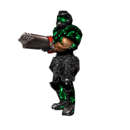

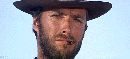




Do you mean the usb(http://www.nexthardware.com/forum/attachments/assistenza-tecnica/11739d1349864773t-driver-a4ms4-a23-dsc0000025.jpg) or the other cables (frontal light, sw, reset sw etc etc) ?
There is a way to establish if the audio card is dead?
wikieasy