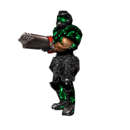- 5let hogy legyen valami mozgás...
- General POLSKI Topic
- 24/7 Quake 3 server , cheap cost
- what server Berlin Underground 2006 name meaning ?
- Server stats failing, player names not shown
- server UPDATE
- RailOnly cfg
- JUST SALUTE - Who's still around this lovely place?
- DOOM 2 SERVER - UPDATE
- map remake request
E+ Members Desktops
wrote:
wrote:
Hey dude, that's an awesome theme. Which one is it? And which application did you use to install that theme? A lot of dodgy shit out there regarding theme patchers.Theme
Win7 - http://yorgash.deviantart.com/art/Steam-VS-for-Windows-7-449032822
Win8 - http://neiio.deviantart.com/art/Steam-VS-for-Windows-8-1-449893925
There's a little 'How to' in the description, but i personally prefer to use a software called Sunrise Seven.Sunrise Seven (direct download) - http://www.sunrise2k7.neostrada.pl/pliki/Sunrise_Seven_1.2.build.61.signed.exe
All you have to do, is just select the "Turn on applying not-certificate visual styles" in More adjusting options tab. Then you copy and paste your theme to "C:\Windows\Resources\Themes", double click the windows visual style file and voilà, that's it!
Thanks mate, I got one question though, how do you manage to change the taskbar? As far as I know just using the themes folder and pasting it into resources/themes and running it from there doesn't cut it. Do you do anything else? Like Shell fuckery and stuff? (Shell modification can be very unsafe though). But let me know!
wrote:
wrote:
Hey dude, that's an awesome theme. Which one is it? And which application did you use to install that theme? A lot of dodgy shit out there regarding theme patchers.Theme
Win7 - http://yorgash.deviantart.com/art/Steam-VS-for-Windows-7-449032822
Win8 - http://neiio.deviantart.com/art/Steam-VS-for-Windows-8-1-449893925
There's a little 'How to' in the description, but i personally prefer to use a software called Sunrise Seven.Sunrise Seven (direct download) - http://www.sunrise2k7.neostrada.pl/pliki/Sunrise_Seven_1.2.build.61.signed.exe
All you have to do, is just select the "Turn on applying not-certificate visual styles" in More adjusting options tab. Then you copy and paste your theme to "C:\Windows\Resources\Themes", double click the windows visual style file and voilà, that's it!
Thanks mate, I got one question though, how do you manage to change the taskbar? As far as I know just using the themes folder and pasting it into resources/themes and running it from there doesn't cut it. Do you do anything else? Like Shell fuckery and stuff? (Shell modification can be very unsafe though). But let me know!
Personally I've used 'universal theme patcher' since the release of w7. It creates a backup of the 3 files before patching. Supports 32 and 64 bit os, I'm sure there are several program's like this. I'd say it's safe though,but yes, you'll need to do this shell fix to change your taskbar
A nice little wallpaper I made
. You can download it here if you want to: http://www.speedyshare.com/uyKGF/background1920x1080.png
If you're all about making it rain $$$ then this wallpaper is perfect for you.
Excellent. Thanks.
he forget a BigBob. from a neutral grounder about this.


windows 10

mmm, the yellow-peee urina lake
win 10 after 1 week of use ![]()

pls ignore that far cry 4 installation ![]()
stop this i'm going to have a depression ![]()