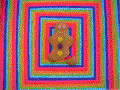- 5let hogy legyen valami mozgás...
- General POLSKI Topic
- 24/7 Quake 3 server , cheap cost
- what server Berlin Underground 2006 name meaning ?
- Server stats failing, player names not shown
- server UPDATE
- RailOnly cfg
- JUST SALUTE - Who's still around this lovely place?
- DOOM 2 SERVER - UPDATE
- map remake request
E+ Members Desktops
its odd tho that ql runs widescreen how i want it but not this even with all the custom height width and such just dont work. Maybe devs look into ![]() (or im just to stupid to figure it out haha
(or im just to stupid to figure it out haha ![]() )
)

yes, i run quake in the native
screen-resolution 1920*1080.
If you like i can give u tonight the commands to make it work correctly,
in the meantime u can search the forum thread for it, it is already somewhere
written there, or google simply "q3 widescreen".
Custom Resolution
open q3config > seach "r_mode" > set value to "-1"
than > search width and hight and put your values in it
]\r_mode -1
r_mode will be changed upon restarting.
RE_Shutdown( 1 )
Shutting down OpenGL subsystem
...wglMakeCurrent( NULL, NULL ): success
...deleting GL context: success
...releasing DC: success
...destroying window
...resetting display
...shutting down QGL
...unloading OpenGL DLL
----- Initializing Renderer ----
-------------------------------
----- R_Init -----
Initializing OpenGL subsystem
...initializing QGL
...calling LoadLibrary( 'C:\Windows\system32\opengl32.dll' ): succeeded
...setting mode -1: 1280 960 FS
...using colorsbits of 16
...calling CDS: failed, bad mode
...trying next higher resolution: failed, bad mode
...restoring display settings
...created window@3,22 (1286x988)
Initializing OpenGL driver
...getting DC: succeeded
...GLW_ChoosePFD( 16, 16, 0 )
...125 PFDs found
...hardware acceleration found
...PIXELFORMAT 7 selected
...creating GL context: succeeded
...making context current: succeeded
...WARNING: fullscreen unavailable in this mode
...setting mode -1: 1280 960 FS
...using colorsbits of 16
...calling CDS: failed, bad mode
...trying next higher resolution: failed, bad mode
...restoring display settings
...window already present, CreateWindowEx skipped
Initializing OpenGL driver
...WARNING: fullscreen unavailable in this mode
...shutting down QGL
...unloading OpenGL DLL
...assuming '3dfxvgl' is a standalone driver
...initializing QGL
...WARNING: missing Glide installation, assuming no 3Dfx available
...shutting down QGL
----- CL_Shutdown -----
RE_Shutdown( 1 )
-----------------------
----- Server Shutdown -----
==== ShutdownGame ====
AAS shutdown.
Closed log botlib.log
---------------------------
GLW_StartOpenGL() - could not load OpenGL subsystem
Matt ive try this b4 this is what i get. ![]()
![]()
Inferno n1 ![]()
my schoolmate was playing tetris with desktop icons x'D
...
I've actually solved my problem.
Editing config with Notepad++:
seta r_mode -1
seta r_customwidth 1600
seta r_customheight 900
My problem was that I was only editing the Excessive Plus cfg. Once I edited the E+ cfg, I copy and pasted it into the baseq3 folder. Dunno why I didn't think of it before. I'm not sure if you already tried that, but if not, give it a shot.
EDIT: The text editing on these forums is retarded... ![]()
one and only ; )