[Closed] crosshair
hi in excessive plus 1.03 i have crosshair5 SQUARE
 Click Image to Enlarge Image Hosting
Click Image to Enlarge Image Hosting
in excessive plus 1.04 beta5 i have ugly crosshair5
 Click Image to Enlarge Image Hosting
Click Image to Enlarge Image Hosting
i wont old crosshair(1.03)(i use r_texturemode "gl_nearest_mipmap_nearest")
Added to bugtracker.
new and old crosshairs suxs, why ?
cause they invisible, how ? read my post posted about it years ago...
ok its gone as i see... plz take attention on this shit - white pointers on white background... on all excessive series ...incl. 1.04beta5:
screenlink1: to INVISIBLE POINTER
screenlink2: wow seems it apears sometimes....
screenlink3: they all must be like this one thisis only one good cg_drawcrosshair 10
I bump this because i dont know what to do in this case. The only problem i see is for big crosshairs, with crosshairsize 50 or so, but ive looked at cpma/baseq3 crosshairs and they all are blurry at high sizes too, so i dunno, honestly ive never had problem with crosshairs, but i hear several ppl complaining about them.
Maybe ppl can comment here what they dont like about crosshairs, and also i would appreciate if someone that knows about shaders (because i dont) could tell me how to make crosshairs less blurry for high sizes.
just looks like they need to be sharper round the edges
instead they look almost round
i don't have this problem since my crosshairsize is 20
just looks like they need to be sharper round the edges
instead they look almost round
i don't have this problem since my crosshairsize is 20
They are not rounded at all, just the engine makes that effect when their sizes are big. Maybe it can be changed with a shader parameter, but i dunno anything about its syntax/parameters.
Ok, as a workaround, to avoid the need of having a huge dot crosshair ive added 2 new crosshairs, 19 and 20, which are basically big squares, so no need for big sizes. Number 19 has black border.
Edit: to mantain uniformity across crosshairs, number 20 is now number 10, and black border crosshairs have increased by 1.



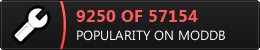
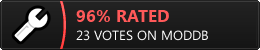

thanks you