Can't connect
Hi all,
i've not played for some time now,, maybe 12 months, i tried to connect to some servers today but couldnt,, i noticed that there was a new version of 2.0a. so i installed it and removed my old pk3 files but still couldn't connect, when i load game and go to mods it says i have excessiveplus 2.0a and game works ok in single player mode as a test, but when i connect to servers with gamespy it wont connect,, when i try to connect through game with specify it says "No responce from master server" i'm sure i've installed the 2.0a version correct so i cant work out why i can't connect,, please can anyone help ??
save youre config in another map, completly delete youre excessiveplus folder and reinstal excessiveplus 2.0
http://www.excessiveplus.net/files/release/xp-2.0a.zip
run quake, load excessiveplus 2.0 and try to do in console
/connect BEER.FREEZER ( beer-freezer )
if that doesnt work, reinstal pointrelease 1.32
( for windows ) http://www.quakeunity.com/dls/27906d9ede43ec9cd0169b0bed0a7519/?lid=1150
( for linux ) http://www.quakeunity.com/dls/c4118d4f117f7527b8f57e9e6f858970/?lid=1149
(for mac ) http://www.quakeunity.com/dls/ba9a033f6c5a96edd41ce0cd669aeb8f/?lid=1213
( for max os X ) http://www.quakeunity.com/dls/1590c4490eb9d2cb62d2d6d8b2e66593/?lid=1655
I highly doubt that you need to reinstall the PointRelease. id's Masterserver might be down. Just don't use the in-game server browser! Get QConnect and connect via the Server Spider. Or connect directly if you know the IP of the server as already suggested by bo3m (using \connect <IP>).
i am not sure if that will solve ur problem but worth-trying
just go c:/windows/system32/drivers/etc search for hosts file
open it with notepad and type
127.0.0. then press tab and then write again authorize.quake3arena.com
should be looking somelike like this
# Copyright (c) 1993-2006 Microsoft Corp. # # This is a sample HOSTS file used by Microsoft TCP/IP for Windows. # # This file contains the mappings of IP addresses to host names. Each # entry should be kept on an individual line. The IP address should # be placed in the first column followed by the corresponding host name. # The IP address and the host name should be separated by at least one # space. # # Additionally, comments (such as these) may be inserted on individual # lines or following the machine name denoted by a '#' symbol. # # For example: # # 102.54.94.97 rhino.acme.com # source server # 38.25.63.10 x.acme.com # x client host 127.0.0.1 localhost ::1 localhost 127.0.0.1 authorize.quake3arena.com


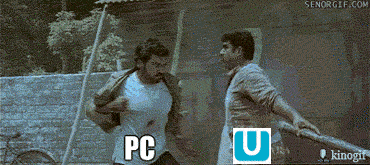
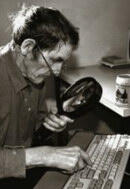

Thx gyus for your suggestions, but im afraid after trying all that i still can't connect,
when i bring down console whilst trying to connect i see this..
initializing directinput
directinput initialized
execing gamespy.cfg
connecting to 91.121.155.211 (This is Evil FFA server by the way )
resolving update.quake3arena.com
update.quake3arena.com resolved to 92.246.40.56:27951
[Evil] FFA! resolved to [Evil] FFA!
resolving authorize.quake3arena.com
authorize quake3arena.com resolved to 192.240.40.56:27952
i'm not sure what all this means, but im sure it's the reason i cant connec't,, ????