- 5let hogy legyen valami mozgás...
- General POLSKI Topic
- 24/7 Quake 3 server , cheap cost
- what server Berlin Underground 2006 name meaning ?
- Server stats failing, player names not shown
- server UPDATE
- RailOnly cfg
- JUST SALUTE - Who's still around this lovely place?
- DOOM 2 SERVER - UPDATE
- map remake request
Recording a gameplay video issues
Hey guys.
After million attempts and trying different programs(seismovision,q3mme, blah blah blah) and ways of recording a video of quake 3 gameplay, I've finally succeeded. Well... judging by the video, I wouldn't quite call it success, but it's something..
I'm having some problems which I can't exactly define, so maybe someone who has knowledge in this area can help me.
So these are the steps I've used:
1. I started Bandicam and executed Quake 3, in attempt to record a short video of me playing on DM17 server.
2. When I entered the game and started the Bandicam recording(F12 ingame), the game started to lag a bit, it wasn't so smooth. And I wonder if it should be the case, considering my 8GB of Ram and my 4cores i5-2500k processor . Anyway, I'm using 1920-1080 custom resolution, and in Bandicam I've set the video format to MPEG-1 with 30FPS and full size(Full Size, 30.00fps, 100q). Audio settings - 48.0KHz, stereo, 192kbps. The other problem that I had was the sound. Aside from the video lag, the sound quality also lowered, a very short interruptions of the sound appeared during the game, worsening the sound quality to a significant level.
3. So I finished the game and I ended the recording, now having an avi video file of 7,5 mins and around 900MB sized. I opened the video via BS Player, and I've noticed that it wasn't exactly the same like I was seeing the game. All was good except for the gamma. In the video gamma was kinda higher. Anyway, in the video the lags and sound problems were present too(logical).
4. The next step was rendering the video file to an uploadable format so to be able to put it on youtube. I used Sony Vegas Pro 10 to do this. I've set the rendered format to .mp4, and I've set everything to highest, in order to keep the high quality of the video(resolution and everything connected to video quality).
5. But before that, I've ran into a problem in Sony Vegas. The .avi was video only and the sound couldn't be detected. So I googled for a solution, and I found a very helpful Video on youtube( http://www.youtube.com/watch?v=Dk_zDLW2cS4 ) and using the program VirtualDub as explained in the video, I've fixed the problem. Now my video file in Sony Vegas had sound too.
6. I rendered the video as I explained in step 4, and got a mp4 video file, sized around 350MB. I opened it in BS Player to check it and I've noticed slight loss in quality(I have no idea why, considering the fact that I've set all to highest in terms of quality of the rendered video). But it was not big loss in quality, only a slight, so the rendered video was still good and sharp(except for the lags and sound bad quality I've mentioned before).
7. Next was the uploading step. It is quite simple, as you may know, I've waited for around 1 hour for the video to get uploaded, and finally I opened it to see my art. But apparently, art appeared to be crap  And in the quality selection below the video, the highest available was 720p. I don't understand why, since I've set the resolution the full HD 1080p in every step and manipulation with the video.
And in the quality selection below the video, the highest available was 720p. I don't understand why, since I've set the resolution the full HD 1080p in every step and manipulation with the video.
8. After I spent 2 hours on all the previous steps, the number 8 is registered for my disappointment which mutated into rage and urge to punch my monitor. Luckily, I didn't.
Soooo.... help  Hints, tips, suggestions, anything is appreciated. Where are my mistakes? Tnx in advance and sorry for the long post.
Hints, tips, suggestions, anything is appreciated. Where are my mistakes? Tnx in advance and sorry for the long post.
In advance, the final result aka the crap I've uploaded :
Hey guys.
I wouldn't quite call it success, but it's something..
btw, the vid looks uuber nice, and frags... damn man, are you even human? ![]()
nice skill.i use mme-virtual dub-adobe after effect cs3(xvid codek) and get quality.i change some things,remove u health,r_gamma more,cl_noprint,make rail with spiral, where "frags" "impression"?
http://q3mme.proboards.com/index.cgi?board=tutorials
I suggest you use this, it got all the tutorials explained very well and it's easy to use.
EDIT: I recommend to download older versions of 33 beta, since theres many bugs.
if you want to stick to this way try to record demo of your games and then record the demo itself with cam not the gameplay then you wont have extra lags.
I started it also with Bandicam and its lags heavy after you type F12 to record your gameplay so i try it yesterday with fraps and its very easy and comfortable to use!
iam to lazy to record normal demo, then converting to avi and so! ![]()
for fhd live recording in a decent quality u need a lot of cpu power if u do compress the movie and still the quality wont be the same good as multipass compression
actually playing and compresing the same time is really bad idea, even if u do set the recording program to diferent cores and q3 to diferent cpu cores (u can use also virtualdub for recording) but i rather recomend making a demo and out of a demo a movie by that the quality going to be a lot better
think about cl_avidemo, its harder method but gives a quality improvement since u will make the video out of tga with 0 compression, the other option is to record the movie via vdub with no compression, but for that u need rather a raid array or sdd since u need to write down 240mb each second!!! if the hdd will be to slow it will cause major problems with smoothness
Well, if i was you i'll just say fu Bandicam or whatever it's now called ![]() it cause too much troubleIf you want a fast simple movie you can just record it with q3 and later record the demo with fraps as Turbo said. Or else use q3mme
it cause too much troubleIf you want a fast simple movie you can just record it with q3 and later record the demo with fraps as Turbo said. Or else use q3mme ![]() myself i couldn't use q3mme at the start, but if you just make it all simple in your heard, you'll find out that the descriptions on forum couldn't be more exactly!But, you can do as FC clan did, make a movie on 1.16 and use the nemesis client.http://www.youtube.com/watch?v=2iGWSJmgRj8
myself i couldn't use q3mme at the start, but if you just make it all simple in your heard, you'll find out that the descriptions on forum couldn't be more exactly!But, you can do as FC clan did, make a movie on 1.16 and use the nemesis client.http://www.youtube.com/watch?v=2iGWSJmgRj8
It's the easiest and best way in my opinion. But there is many cmd's that you can't use in 1.16.
Two questions :
Do you want to make a video with effects and better quality than what you have ingame?
Do you want to simply record your gameplay with your hud and no effects?
First of all, I didn't watch the youtube video.
1. I started Bandicam and executed Quake 3, in attempt to record a short video of me playing on DM17 server.
First of all, never record raw video while gaming, it lags and since quake3 is sensitive to fps drops you will run into the keep shooting problem, besides different hud problems in the result video.
2. When I entered the game and started the Bandicam recording(F12 ingame), the game started to lag a bit, it wasn't so smooth. And I wonder if it should be the case, considering my 8GB of Ram and my 4cores i5-2500k processor . Anyway, I'm using 1920-1080 custom resolution, and in Bandicam I've set the video format to MPEG-1 with 30FPS and full size(Full Size, 30.00fps, 100q). Audio settings - 48.0KHz, stereo, 192kbps. The other problem that I had was the sound. Aside from the video lag, the sound quality also lowered, a very short interruptions of the sound appeared during the game, worsening the sound quality to a significant level.
First mistake in this step, record raw avi, second, trusting into a 4core processor - modern video encoding is done via gfx card being capable of handling a twenty times the amount of a simple cpu - and you only have 3 cores left (q3 uses 1 and the gfx). third mistake, mpeg format life compression while gaming, uses even MORE cpu. IF you want to do life compression do x264 onepass like in lifestreams or use something like lagarith or huffyuv. You can retry by using 4gb as a virtual hard drive which should speed up that stuff.
3. So I finished the game and I ended the recording, now having an avi video file of 7,5 mins and around 900MB sized. I opened the video via BS Player, and I've noticed that it wasn't exactly the same like I was seeing the game. All was good except for the gamma. In the video gamma was kinda higher. Anyway, in the video the lags and sound problems were present too(logical).
compression always does weird stuff to gamma, basically you loose brightness when compressing, depending on programm it might add brightness.
PS: the raw AVI for my bestoff movie took 79-80gb for 20 mins, so you have compression loss in ur video.
4. The next step was rendering the video file to an uploadable format so to be able to put it on youtube. I used Sony Vegas Pro 10 to do this. I've set the rendered format to .mp4, and I've set everything to highest, in order to keep the high quality of the video(resolution and everything connected to video quality).
Sony Vegas is an editing programm, not a compressing programm, I suggest you use Megui for any compression work.(if i remember the prog name right)
5. But before that, I've ran into a problem in Sony Vegas. The .avi was video only and the sound couldn't be detected. So I googled for a solution, and I found a very helpful Video on youtube( http://www.youtube.com/watch?v=Dk_zDLW2cS4 ) and using the program VirtualDub as explained in the video, I've fixed the problem. Now my video file in Sony Vegas had sound too.
Videodub is the first choice to work on any video, it only gives you the basic stuff you need and does the basic stuff you want. No fancy how does this work crap.
6. I rendered the video as I explained in step 4, and got a mp4 video file, sized around 350MB. I opened it in BS Player to check it and I've noticed slight loss in quality(I have no idea why, considering the fact that I've set all to highest in terms of quality of the rendered video). But it was not big loss in quality, only a slight, so the rendered video was still good and sharp(except for the lags and sound bad quality I've mentioned before).
mpeg compression on start, with a second compress you get artifacts. tbe.
7. Next was the uploading step. It is quite simple, as you may know, I've waited for around 1 hour for the video to get uploaded, and finally I opened it to see my art. But apparently, art appeared to be crap
And in the quality selection below the video, the highest available was 720p. I don't understand why, since I've set the resolution the full HD 1080p in every step and manipulation with the video.
Youtube needs time to rerender your video if you didn't use h264. or with other words, third compression step, more quality loss.
Ok, so lets quit this stupid discussion and focus on what you really want.
Wanna record urself playing dm17? do a demo first and we capture on it lateron.





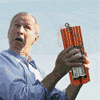




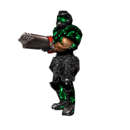

Tnx, but it looks blurry to me. It is probably due to the lags. And yes, just a lucky game with bunch of nobs like myself
tnx m8. xvid? There's an option for xvid format in bandicam formats selection list. I will try it. Btw, I've just watched your video in the description - nice work. I hope I'll be able to make videos like that in a while
I tried to use it - failed. I only ended up with high level of rage. I believe it is easy to use, since I've read that everywhere. I've downloaded it and to tell you the truth, I don't even know what was the problem with q3mme. I'm trying to selectively forget those stressfull moments Maybe I'll try it again, after meditating a bit
Maybe I'll try it again, after meditating a bit 
I've thought of that too, but that would be too much of a bother. Though eventually, if I can't get rid of the lags and FPS decrease I'm experiencing, that is a reliable option.
I have fraps installed and i have some good experience with it. Back when I got my new PC, a year ago, I installed Battlefield 3 and tried to record a gameplay. I googled, found out about FRAPS, installed it, ran the game(all settings on ultra, 1080p res) and started recording. After 42 seconds, I had an .avi file of 27 GB. Yes, 27GB. That was the fastest shift+delete I've ever performed in my life
 Btw, I've just noticed that '1080p' appeared in the quality selection on youtube o.O Yesterday it wasn't there lol, the highest available was 720. roflmao. Go home youtube, you are drunk
Btw, I've just noticed that '1080p' appeared in the quality selection on youtube o.O Yesterday it wasn't there lol, the highest available was 720. roflmao. Go home youtube, you are drunk 
Tnx for replies guys, but still I don't get where am I losing the quality of the video
Well as I've mentioned, I have i5-2500k, though it is not overclocked yet(I should do that these days). I also don't know how to set different actions to different cores, but I can google that, doesn't seem like hard and complicated thing to do.About the cl_avidemo.. I have no idea what it is. I'll google for that too. And the HDD is my downside. Only 400GB HDD Hitachi. HDDs were uber expenssive last year, u remember, the Taiwan floods and all. I don't have SSD too, so I guess that option is not on the table atm.
I will try recording an already recorded demo, I hope it will improve the quality, since the smoothness will increase. Tnx
"...War brings death... and wounds and pain to both sides... there's nothing harder to accept than the deaths of those you love... so you believe... they could never die... especially those who haven't known war... you try to find meaning in death... but... there's only pain... and hatred... that you don't know what to do with...dying like trash... neverending hatred... pain that never heals... that.. is war..." N.
