Quality test
http://www.megaupload.com/?d=N7LWXG4Y
been testing some x264 settings and this is kinda the quality of around 1.5mb ~sec.
good enough or do i need to retest some stuff? (ps: there is difference in gamma between vlc and other plays such as windows media player classic. - colors also will be fixed later, its more about artifacts)
edit: reupped to speedyshare:
http://www.speedyshare.com/files/25544781/zaphd.2pass_insane-muxed.rar
- Skullheadq3's blog
- Login or register to post comments
tell us settings!!!!!!!!!!!!!!!!!!!!!!!!!!!!!
r_mode or r_custom ?
capture fps?
and everything from creating avs in megui
and of course, specifically for 264, you can achieve the same visual detail with even less bitrate than what you are using here. MP4 is a nice container, but MKV definitely has more flexibility and promise, specially with the addition of vorbis sound, if really needed to pinch the sound for lower size with still the same quality . MP4 is more supported though, specially with the AAC,AC3 and mp3 codecs. You can definitely tweak your motion estimation method, range, b-frame values, and reference frames for a more optimal quality to filesize.
Also for a media player, Media player classic tends to do a very well job with lots of things. VLC definitely has more usability though.
I use both. Also, 1440 x 900 has no "compression" (???) problems, as far as I know. Especially considering, MOST hd content, specially early "TrueHD" cameras record within those specifications. That claim sounds ridiculous without a credited source, but correct me if I am wrong. I have even tested that claim with HD content. 720p content comes out to 2.83mb. 1440x900 comes out to 2.83.mb. 1080p comes out to 2.89.
Settings used: 3 ref, 3 Max B-Frames, 8x8 Transform, Weighted P-Framed, Pyramidal B-Frames on, Spatial adaptive Direct mode, Hexagonal motion estmiation method, ME and Mode decision: RD, ADS 1, PRD 1, Pschovisual trellis 0, Deinterlacing and decombing off, no deblocking and of course, just for this case, 2-pass turbo first pass encoding.
How is 1440x900 an inefficient resolution? it comes out the same size as a 720p. Really, there is no down compression. whether you use 720p or 1440x900 you will see VERY minimal difference in filezie. Between 1080p and 720p you will see slight difference in filesize. Granted, it also matters if you use a Target filesize or average bit rate versus a constant quality, because a target filesize and avg bitrate makes the frames around that bitrate, allowing you to guess the filesize, but you also end up with way bigger files due to using uneeded bits on every second of media. A constant Quality can be more efficient due it is being a % of every frame (meaning each frame is variable) however, in the end, both have their uses. So really, the only thing I can really say about using a 1440x900 versus 1080p, 720p or other similar resolutions is 1440x900 is a 16:10 screen ratio, which lots of people are moving away from, if they ever even had one (My laptop is a 1440x900). 1080p and 720 use a 16:9 and that is more of a standard for screens now, so how is a 16:10 or 16:9 resolution having faulty (which i doubt) compression relevant if it is a standard? So i would use a 16:9 ratio resolution for portability and that is the only difference. Even if there was a file size difference, does it matter? a 16:9 or 16:10 would look nicer on modern screens, opposed to a 4:3 letter box. And talking about size, we are talking about h.264 video, so albeit it has slower encodes, we are going for better quality encodes. To meet the Quality of a h.264 encode with say FFMPEG, there is quite a big difference, to even get close, if possible, you would have quite a big file. h.264, almost regardless of it's application, is the smaller, better looking alternative and is shown by it's use in YouTube videos, Cable and satellite television, video conferencing, etc. Oh, to debunk another comment posted in this topic, FLV is a CONTAINER, IT CAN USE h.264, and is actually what most people use now (like i said, youtube uses FLV, h.264). FLV also used Sorenson Spark and VP6, but those are really a time of the past depending on intended use.
So Basically, lots of opinions in here without credited sources (I have shown none, i know). Just my two cents.
das will doch keiner sehen...willst hier cool machen weil du im realen leben nichts mehr mitkriegst jajajaja.....
- « first
- ‹ previous
- 1
- 2
- 3



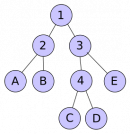
read it up urself fps, cuz i dont understand a shit about the settings, used some premade configs, adjusted the bitrate to 1.5 mb per second and got it quite fine.
edit: http://www.digital-digest.com/articles/MeGUI_H.264_Conversion_Guide_page4.html
click around and you will find anything you need.
hurrenson: "This idiot is apparently not familiar with a rail/sniper style."