[Resolved]Monitor Problem
Hi all,
got a little problem:
I wanted to play q3 on my old tv which is an 24 inch flat. Couz i dont have any ideas about pc's i just tried to start my quake and it wont load like always. fail massage:
Q3 1.32 win-x86 Oct 7 2002
----------------------
16657 files in pk3 files
execing default.cfg
execing q3config.cfg
com_zoneMegs will be changed upon restarting.
couldn't exec autoexec.cfg
Hunk_Clear: reset the hunk ok
...detecting CPU, found logfile opened on Thu Feb 24 10:12:54 2011
Intel Pentium III
------- Input Initialization -------
No window for DirectInput mouse init, delaying
Joystick is not active.
------------------------------------
----- Client Initialization -----
----- Initializing Renderer ----
-------------------------------
----- Client Initialization Complete -----
----- R_Init -----
Initializing OpenGL subsystem
...initializing QGL
...calling LoadLibrary( 'C:\WINDOWS\system32\opengl32.dll' ): succeeded
...setting mode 8: 1280 1024 FS
...using colorsbits of 16
...calling CDS: failed, bad mode
...trying next higher resolution: failed, bad mode
...restoring display settings
...registered window class
...created window@0,0 (1286x1056)
Initializing OpenGL driver
...getting DC: succeeded
...GLW_ChoosePFD( 16, 16, 0 )
...59 PFDs found
...hardware acceleration found
...PIXELFORMAT 9 selected
...creating GL context: succeeded
...making context current: succeeded
...WARNING: fullscreen unavailable in this mode
...setting mode 8: 1280 1024 FS
...using colorsbits of 16
...calling CDS: failed, bad mode
...trying next higher resolution: failed, bad mode
...restoring display settings
...window already present, CreateWindowEx skipped
Initializing OpenGL driver
...WARNING: fullscreen unavailable in this mode
...shutting down QGL
...unloading OpenGL DLL
...assuming '3dfxvgl' is a standalone driver
...initializing QGL
...WARNING: missing Glide installation, assuming no 3Dfx available
...shutting down QGL
----- CL_Shutdown -----
RE_Shutdown( 1 )
-----------------------
GLW_StartOpenGL() - could not load OpenGL subsystem
------------
would be great if anyone could help me with this problem. thanks in advance ![]()
Here how it goes Install the latest drivers from graphiccard, To your graphic card best
...assuming '3dfxvgl' is a standalone driver
...initializing QGL
...WARNING: missing Glide installation, assuming no 3Dfx available
...shutting down QGL
GLW_StartOpenGL() - could not load OpenGL subsystem....
Well
the second fix is to make sure your opengl32.dll files are still in
your System32 folder see i made the mistake of copying them over... then
deleting them....
other thing maybe
...restoring display settings
...registered window class
...created window@0,0 (646x512)
...trying next higher resolution: failed, DISP_CHANGE_FAILED
try this..
sorry iam on the road with laptop and i - net stick..^^
is your tv wide? try to set normal mode for wide screen, like 1280x720, etc. also, set refresh rate to 60 Hz
pmed you
...setting mode 8: 1280 1024 FS
...using colorsbits of 16
...calling CDS: failed, bad mode
Try another modes/colorbits
np man. but it would be good to post here what you've done to solve your prob, so other ppl experiencing the same or similar issue would be able to solve it too ![]()

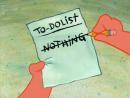







would be good if u could catch me in msn!