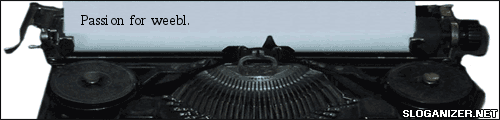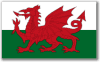Q3 demos to another file-format
hi, heres an easy step by step walkthru....
1. Install fraps or gamecam.
2. Open Fraps/gamecam
3. Play the demo (dm_68 in quake 3) in question.
4. Record with frap/Gamecam.
5. The recorded movie located in Fraps/Gamecam folder. Not compressed.
6. Inport the chosen file to Adobe Premier (very, very advanced)/ or Movie Maker (recomended for beginners).
I didnt get Fraps to record sound dough.. maybe gamecam does that, not really sure.
This should work for all games. Fraps records the action you se on the screen at the moment.
But if you rec with fraps durring gameplay, your FPS will be only 30. Recording pre-recorded demos would be prefared.
Gotta say that avidemos are the top joyce, there you can edit your movie frame by frame. Alot work that is... ![]()
I wish you luck with the movie. ![]()
Warped
IMHO its the most simple thing to make an avi movie from quake demos ![]() do it as flex and anemic told you darko. bind cl_avidemo 30 and cl_avidemo 0 and then just start watching demos
do it as flex and anemic told you darko. bind cl_avidemo 30 and cl_avidemo 0 and then just start watching demos ![]() when hit, cl_avidemo 30 will actually start taking screenshots from that point until you hit cl_avidemo 0 again. so you will have one shot for your future movie
when hit, cl_avidemo 30 will actually start taking screenshots from that point until you hit cl_avidemo 0 again. so you will have one shot for your future movie ![]() do that as many times as desired and then go into virtuadub, merge all the screenshots into little movies and then use the old trustworthy windows movie maker and put some sound or some effects on it
do that as many times as desired and then go into virtuadub, merge all the screenshots into little movies and then use the old trustworthy windows movie maker and put some sound or some effects on it ![]() and there u go, you have a movie
and there u go, you have a movie ![]()
or you do it like that! ![]()
ooh cant wait to see your demo
http://www.austrix.net/howto.html
a simple totorial!!! for adobe premiere .. best program ever!
http://www.own-age.com/forum/thread.aspx?id=3982&page=1
a forum thread about it with a big cfg setting and whats to do after
http://www.swift-tools.net/Quake/QVM/
a video tool - window use
www.adler.excessiveplus.net/ftp/pjBmp2Avi.zip
a easy tool to make a avi from tga, bmp files and add sound u want
www.adler.excessiveplus.net/ftp/q3dr-0.5_beta.zip
a window tool based on a q3 config ... very easy to handle (special for darky)
in my eyes with adobe premiere is the best way! cause u can edit all in raw format and no quali is loosing. moreover u can add pics, start screen and what ever u want.
so if i already have the demo, in quake format, i cant convert to avi? cause all i see is how to make an avi demo
I think we need to clarify the basics of the two file formats.
Demos and videos are two completely different things, like apples and monster trucks, you can't convert one to the other just like that. A demo is a small file with simple commands, it just records your movement in Quake and replays it in realtime in your Quake engine whenever you watch the demo. This is why you can can switch the point of view when watching and things like that. A video, as we all know, is a collection of separate images played back real fast. If you want to "convert" your demos into avis, you're going to have to take screenshots of the realtime demo playback and merge those screenshots together.
And I would NOT recommend using stuff like Fraps. Having Quake take screenshots in .tga format via the cl_avidemo command will get you the best quality to work with. Don't compress your files before you've finished the movie, or you'll be compressing twice - once before editing, and again once on final export - destroying the image quality even more. If you want an example of this, open up an image in your image editor of choice, export the image into the JPEG format, then open up that new .jpg file and export that again, then open that new file, export it, etc. Keep going and at some point the result will look like utter crap.
You're going to need a large HD to work with uncompressed images, but quality video editing has always been like this.
and for all who are interested! this video i made for a long time ... when i remember right it was the first e+ video ![]()
i create it with this cfg
www.adler.excessiveplus.net/ftp/q3config_movie.zip (rename it for use/dont know if it works with 1.03 )
then i convert with adobe premiere...
the result was that
i actually got it after i posted anyway ![]()
- « first
- ‹ previous
- 1
- 2
- 3
- 4