I need some help with radio chat
Hey all,
I'm having trouble with radio chat. I have previously had all radio chats working in my cfg. I have since lost that function. ![]() Don't know why. I have tried editing the config again but when I start the game the chats don't work? When I go back to my cfg file, none of the changes I made are there. If I manually type the commands in the console the chat works.
Don't know why. I have tried editing the config again but when I start the game the chats don't work? When I go back to my cfg file, none of the changes I made are there. If I manually type the commands in the console the chat works.
Anyone have a clue why the cfg edits aren't working?
Another solution ![]() : Is it possible to write a script that would load all the radio commands while in the console
: Is it possible to write a script that would load all the radio commands while in the console ![]() :
:
Any help is much appreciated.
A script would be a good idea. I always have a back-up of my .cfg in a different folder just in case.
However, check to make sure that you have words typed after the .wav
/say_team &tap_sneakybastard.wav You sneaky bastard!
If you are comfortable with making changes to the actual .cfg with out using the in game console, then open the .cfg file with notepad and go directley there and start making your bind keys.
Here is an example of mine:
bind b "say &gen_yes2.wav ^3Yes"
bind c "say &off_flaghave.wav ^1I ^3have ^1the ^3enemy ^1flag^3!"
bind d "say &tap_thatsucks2.wav ^3THAT ^1SUCKS^3!"
bind e "say &tap_sneakybastard.wav ^1You ^3sneaky ^1bastard^3!"
bind g "say &tap_goodgame1.wav ^1Good ^3Game"
bind h "say ^1Ha^3Ha"
bind i "say &gen_watchfire.wav ^1Watch ^3your ^1fire^3!"
bind k "say ^O^2OK"
bind l "say &gen_noprob.wav ^1No ^3Problem"
bind m "say &gen_no2.wav ^5No"
bind n "say ^1No"
bind o "say &gen_oops.wav ^3Ooops^1..."
bind p "say &gen_sorry.wav ^1Sorry^3..."
bind q "say ^1Good ^3Shot"
bind r "say_team roger"
bind s "say &tap_thatsucks1.wav ^1That ^3Sucks^1!
Keep in mind that in notepad your .cfg might appear 'wordwrapped' therefor you need to pay attention to the spacing of the commands.
It might look like this:
bind b "say &gen_yes2.wav ^3Yes"bind c "say &off_flaghave.wav ^1I ^3have ^1the ^3enemy ^1flag^3!"bind d "say &tap_thatsucks2.wav ^3THAT ^1SUCKS^3!"bind e "say &tap_sneakybastard.wav ^1You ^3sneaky ^1bastard^3!"bind g "say &tap_goodgame1.wav ^1Good ^3Game"bind h "say ^1Ha^3Ha"bind i "say &gen_watchfire.wav ^1Watch ^3your ^1fire^3!"bind k "say ^O^2OK"bind l "say &gen_noprob.wav ^1No ^3Problem"bind m "say &gen_no2.wav ^5No"bind n "say ^1No"bind o "say &gen_oops.wav ^3Ooops^1..."bind p "say &gen_sorry.wav ^1Sorry^3..."bind q "say ^1Good ^3Shot"bind r "say_team roger"bind s "say &tap_thatsucks1.wav ^1That ^3Sucks^1!"
Last but not least...save your progress!! ![]()
There's also a bug in the quake3 code that can cause a configuration reset.
The maximum allowable size of a q3 configuration file is around 16K (16365 bytes is the absolute maximum, don't ask me why). When the q3config.cfg (or any other configuration file, I suppose) exceeds the maximum length, it will be reset, and thus wipe out all changes you previously made.
If you'd look at the console you would see the following error msg when the reset happens:
execing q3config.cfg
Cbuf_InsertText overflowed
The workaround is to put all your modified/own settings in a separate .cfg file. And then load it manually via a key bind (ex: bind l "exec mysettings.cfg"), or by putting the following line in autoexec.cfg: exec mysettings.cfg, then quake3 will load your settings automatically whenever your start it up. The autoexec.cfg file and your own configuration file should be put in the same directory as where your q3config.cfg file is located.
Thanks AVATOR I forgot all about that info. ![]()
I have also had my config reset, I notice this happens when ever I add new binds.
Bummer...
i have a separate config for all of my settings in 1.32. it's appropriately called "132.cfg". i type "/exec 132.cfg" everytime i go into a server because your q3config.cfg may have been changed/altered for unknown reasons. if i were you, i'd edit the config you'd normally be using and not even mess with the q3config.cfg file.
btw, karbyde you were owning the other night w/your rail!
-mer
bind b "say &gen_yes2.wav ^3Yes"
bind c "say &off_flaghave.wav ^1I ^3have ^1the ^3enemy ^1flag^3!"
bind d "say &tap_thatsucks2.wav ^3THAT ^1SUCKS^3!"
bind e "say &tap_sneakybastard.wav ^1You ^3sneaky ^1bastard^3!"
bind g "say &tap_goodgame1.wav ^1Good ^3Game"
bind h "say ^1Ha^3Ha"
bind i "say &gen_watchfire.wav ^1Watch ^3your ^1fire^3!"
bind k "say ^O^2OK"
bind l "say &gen_noprob.wav ^1No ^3Problem"
bind m "say &gen_no2.wav ^5No"
bind n "say ^1No"
bind o "say &gen_oops.wav ^3Ooops^1..."
bind p "say &gen_sorry.wav ^1Sorry^3..."
bind q "say ^1Good ^3Shot"
bind r "say_team roger"
bind s "say &tap_thatsucks1.wav ^1That ^3Sucks^1!Keep in mind that in notepad your .cfg might appear 'wordwrapped' therefor you need to pay attention to the spacing of the commands.
thx :] ![]()

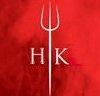





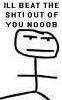

It works now! Exactly what I needed. I have a key bound to exec my cfg file.



























Thanks for the fast replies and excellent info!