- xp_enemyHeadModel does not work
- Q3DM3D Duke3d map for Q3
- General POLSKI Topic
- Help me with selection Defrag maps
- 5let hogy legyen valami mozgás...
- what server Berlin Underground 2006 name meaning ?
- Hyperactivity from Quake3
- RailOnly cfg
- 24/7 Quake 3 server , cheap cost
- Server stats failing, player names not shown
howto bind sound in radio\demon
I tried to bind a sound in excessiveplusDIR pak0.pk3\sound\radio\demon\ready.wav to a key but it doesnt work .. neither "\say &sound\radio\demon\roger.wav roger" does work, any sugesstions ?
greets
find instructions here..
http://www.excessiveplus.net/docs/client.html
cancel that is one of the team only commands
and used in the following way:-
from console:-
/say_team cancel that
to bind a key:-
bind x "say_team cancel that"
the above applies to all these following commands:-
[code:1]
attack now
available tech
base is clear
base is overrun
cancel that
enemy fc is here
fall back and regroup
good work team
i have the quad
incoming attack
incoming quad
need defense
need escort
on defense
on offense
out of position
quad is up
ready
requesting base status
roger
standby to attack
waiting for the quad
[/code:1]
the other comands are used in the following manner:-
blue text is the actual command to initiate the .wav file
green words are the message you create that will be viewed on screen.
from console:-
\say &gen_gogogo.wav gogogo
or
\say_team &gen_gogogo.wav gogogo"
to bind a key
bind x "say &gen_gogogo.wav gogogo"
or
bind x "say_team &gen_gogogo.wav gogogo"
this technique can be used on teh following commands:-
[code:1]
def_depdisp.wav - Dispenser deployed.
def_deppipe.wav - Pipe trap deployed.
def_depsen.wav - Sentry deployed.
def_dropflag.wav - Defend the dropped flag.
def_fixsenty.wav - Repair our sentries.
def_flag.wav - Defend our flag!
def_flagdanger.wav - The flag is in danger.
def_flagprimexit.wav - Flag outgoing primary exit.
def_flagsafe.wav - Base secure.
def_flagsecexit.wav - Flag outgoing secondary exit.
def_iam.wav - I'm defending.
def_incflag1.wav - Incoming flag.
def_incflag2.wav - They're coming for the flag!
def_incprimrte.wav - Incoming primary route.
def_incsecrte.wav - Incoming secondary route.
def_needsupp.wav - Requesting support.
def_obj.wav - Defend the objective.
def_wpt.wav - Defend the waypoint.
gen_anytime.wav - Any time.
gen_ceasefire.wav - Cease fire.
gen_firehole.wav - Fire in the hole!
gen_giveammo.wav - Give me some ammo.
gen_gogogo.wav - Go go go!
gen_goodbye1.wav - Goodbye.
gen_goodbye2.wav - Goodbye.
gen_halt.wav - Halt!
gen_hello1.wav - Hello!
gen_hello2.wav - Hello.
gen_inpos.wav - In position.
gen_isbasesec.wav - Is our base secure?
gen_moveout.wav - Move out.
gen_movepls.wav - Move please.
gen_no1.wav - No.
gen_no2.wav - No.
gen_noprob.wav - No problem.
gen_objcplt.wav - Objective complete.
gen_objfld.wav - Objective failed.
gen_oops.wav - Oops.
gen_pass.wav - Pass.
gen_reportin.wav - Report in.
gen_sorry.wav - Sorry.
gen_stop.wav - Stop!
gen_unlucky.wav - Unlucky.
gen_wait.wav - Wait.
gen_waitord.wav - Awaiting orders.
gen_watchfire.wav - Watch your fire.
gen_yes1.wav - Yes.
gen_yes2.wav - Yes.
off_attobj.wav - Attack the objective.
off_attsentry.wav - Attack the enemy sentry.
off_attwpt.wav - Attack the waypoint.
off_carrsupp.wav - Our flag carrier needs support.
off_coverme.wav - Cover me.
off_defhvy.wav - Enemy defense heavy.
off_deflight.wav - The enemy defense is light.
off_dephe.wav - Heavy explosive deployed.
off_flagget.wav - Get the enemy flag.
off_flaggive.wav - Give me the flag.
off_flaghave.wav - I have the enemy flag.
off_flagtake.wav - Take the flag from me.
off_imatt.wav - I'm attacking.
off_needsupp.wav - I need reinforcements!
off_spotpipe.wav - Pipe spotted.
off_spotsen.wav - Sentry spotted.
tap_alright.wav - All right.
tap_aw.wav - Awww.
tap_goaway.wav - Go away.
tap_goodgame1.wav - Good game.
tap_goodgame2.wav - Great game.
tap_myflag1.wav - My flag.
tap_myflag2.wav - My flag, you can't have it.
tap_nicecapture1.wav - Nice capture.
tap_nicecapture2.wav - Nice capture.
tap_nicemove1.wav - Nice move!
tap_nicemove2.wav - Nice move!
tap_niceshot.wav - Nice shot.
tap_sneakybastard.wav - You sneaky bastard.
tap_thatsucks1.wav - That sucks!
tap_thatsucks2.wav - That sucks!
tap_thegreatest.wav - We're the greatest!
tap_wellplayed1.wav - Well played.
tap_wellplayed2.wav - Well played!
tap_werock1.wav - We rock!
tap_werock2.wav - We rock!
tap_yourmine.wav - You're mine!
tap_yourock.wav - You rock!
[/code:1]
one question. is possible to somehow force to use demon voice for common radio messages instead of original, which depending on sex and genesis of selected model
you can change the sex of a model i.e. make tankjr female, but i do not think you can change each individual wav. hmmm maybe use a script that switches to male/female on bind could be like:-
bind x "vstr zz"
set zz "vstr z1"
set z1 "sex female; say good shot; set zz vstr z2"
set z2 "sex male; say good shot; set zz vstr z1"
nor sure if this works and maybe not ideal to be practical, but maybe gives you some ideas to work with.


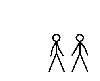

well its not listed there, for example the cancel that.wav, how to put it in game without spaces, and is it only for sayteam or for say also ?