How to disable custom bots?
Hi guys,
I'm running an insta server, but having a problem with the custom bots that are sometimes added to the game. For instance, "argus+" is much stronger than the other bots, although "g_spskill" is the same for him. Therefore I'd like to disable non-standard bots or find a way to define precisely which bots it should use.
Not finding anything in the docs, scouring Google a bit, I've come up with this, which does not have any effect:
<main config:>
set g_botsfile "bots-instagib.cfg"
<bots-instagib.cfg:>
{
name Sabbath
model xaero
aifile bots/xaero_c.c
}
{
name Opeth
model orbb
aifile bots/orbb_c.c
}
{
name Cheech
model tankjr
aifile bots/lakerbot_c.c
}
{
name Chong
model uriel
aifile bots/uriel_c.c
}Ideas?
Cheers,
clam
Well, i am not completly sure about it, that's why i am hisitant to reply ....
Way back i had simular issues, and i think it was this, when booting up the game first classic q3 is loaded after that excessive is loaded on top. so q3config.cfg from baseq3 first, then q3config.cfg from excessive.
The bots cvar is readonly, and it gets loaded with the classic q3 tries to change the cvar but it's not allowed ....
So each time standard bots .....
Put your seta g_botsFile "whatever.txt" in the q3config.cfg in the baseq3 directory. Then it already loads it with booting and you don't have trouble with the readonly-flag.
Nice, no feedback if this worked ... or not, GG!
![]()
Well, i am not completly sure about it, that's why i am hisitant to reply ....
Way back i had simular issues, and i think it was this, when booting up the game first classic q3 is loaded after that excessive is loaded on top. so q3config.cfg from baseq3 first, then q3config.cfg from excessive.
The bots cvar is readonly, and it gets loaded with the classic q3 tries to change the cvar but it's not allowed ....
So each time standard bots .....
Put your seta g_botsFile "whatever.txt" in the q3config.cfg in the baseq3 directory. Then it already loads it with booting and you don't have trouble with the readonly-flag.
I have been trying to get this to work. In Windows 7 directories baseq3 and excessiveplus are created in C:\Users\name\AppData\Roaming\Quake3 A file q3config_server.cfg is created in the excessiveplus directory after starting the server. I have seta g_botsFile "ffa_bots.txt" in server.cfg, but it always appears as seta g_botsFile "" in the q3config_server.cfg. I have made sure the ffa_bots.txt is NOT read only, but the server just won't load the file ![]()


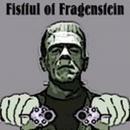
No-one?
According to this topic I'm not doing anything wrong: http://www.excessiveplus.net/forums/thread/adding-custom-bots#comment-1832
Or is there perhaps a debug mode for the config? Since there is no console output for config parsing errors by default it's kindof trial and error right now.