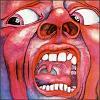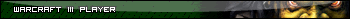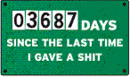Search a train server
U can do what foksie said easily by right clicking on your quake 3 shortcut icon on desktop,then select properties,then tab "shortcut" and in the "target" box add the following command so it looks like this:
"C:\Program Files\Quake III Arena\quake3.exe" +set fs_game excessiveplus
Now when u click your quake 3 shortcut it will load e+ directly.
what can i do to keep e+ from deleting all my cfg's, like every 4 days?
chmod 444 ~/.q3a/excessiveplus/q3config.cfg
![]()
Or if you are running winblows
Launch Explorer (wait...)
Find your excessiveplus folder...
Find your q3config.cfg file...
Right click, properties (or hit alt-enter)
Check the box marked "Read-only"
Of course this means you wont be able to save your cfg to that file from in q3, so keep your customizations in an autoexec.cfg or another config of your choosing.
To answer your question... Go create an offline server and to load your config just use this in console
/load conf/instagib.cfg (or everything else config)
This should help you get your aim right, or create a team deathmatch and put alot of mr.gauntlet bots vs. you and wait til' your accuracy is 85% and then, you should be able to aim ![]()
@alex : easy dude cause u dont like when some1 says something about u. Pff alex what +1 he has only 2 posts . +9
@craeckie : server for training urself : just simple write when u enter quake : /map q3dm17 (if u want this one )
and write /load conf/plus.cfg ( take it from 2sweet.excessiveplus.net , section download , conf if im not wrong, u can dl maps from there too )
or /load conf/excessive5.cfg (if u are on e5 , but this confs i think are gave to u from when u install e+)
gl
Kst.!