Cleaning up my config
I am cleaning up and commenting my config. I found Commander Keen's Quake3 Console Page to be quite useful. I've had a look at other player's configs and notice they don't have all the junk in their config that I apparently do.
What happens if I remove a variable? A lot of these match the settings displayed on the variables page. If for example I remove
[code:1]seta s_separation "0.5" [/code:1]
will it still default to "0.5"? (<- The page shows this value, but I am uncertain it is displaying the default values.) I'd like to shrink the size of my config without changing the way my Quake is set up right now. How far can I go?
lots of cmd's are cheat protected or like this u wrote have nothing to do with monitor, if u reamove these varibles they be using his default values from q3config.cfg
playing cfg it is not good place to have there all cmd's, u can delete all cheat protected, all camera comands, all servers comands ect ect...
i like the bo idea,
//main cfg file >p.cfg//
unbindall
bind KP_INS exec p.cfg
seta name "cfg n00b"
---vid setings---
seta r_gamma "2"
seta r_vertexlight "1"
seta r_mapoverbrightbits "2"
seta r_colorbits "32"
seta r_depthbits "24"
vid_restart
echo "^3graphics setings loadet sucesfull"
exec binds.cfg
exec vstr.cfg
//end of file//
//bind cfg file >binds.cfg//
bind x "ffffff"
bind z "sssss"
echo "^3binds loadet sucesfull"
//end of file//
after loading video setings or sound setings u must use one of these two cmd's of end cfg >vid_restart< >snd_restart< rest of cmd's in cfg can be put lower that these cmd, do not use both in same tie bycose they do the same using vid_restart u restarting also sound setings and vice versa..
now all u need after firs loading it by /exec p /// just press the numpad insert key to load all yors setings
huh?
All you need to do is copy your complete q3config into the same directory. Now the new one (should say copy of q3config.cfg) can be renamed to autoexec.cfg. Now quake will run the autoexec config whenever it cannot find a q3config. With this autoexec quake will never add or delete anything to this config.
But when you make changes to autoexec.cfg it is always a good idea to remove the q3config.cfg so that quake creates a new one with the changes made in autoexec.
So if your wanting to just clean it up, u can now add spaces and remarks to you config to help yourself out. Any question just let me know.
just remember to keep a copy of your config if it goes wrong lol



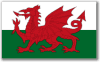

Heh ok I guess when it comes to configs I am still a complete noob. I am currently editting the q3config and have it on write-protect so quake doesn't mess it up for me. I guess this is wrong?
parasight://infesting.your.senses