- 5let hogy legyen valami mozgás...
- General POLSKI Topic
- 24/7 Quake 3 server , cheap cost
- what server Berlin Underground 2006 name meaning ?
- Server stats failing, player names not shown
- server UPDATE
- RailOnly cfg
- JUST SALUTE - Who's still around this lovely place?
- DOOM 2 SERVER - UPDATE
- map remake request
Can change the teleport destination with a map modification?
That same. Can change the destination of the teleport with a map modification?
Does anyone know the answer?
Thanks in advanced.
Yes you can edits where teleporters go if you edit the map in gtkradient.
or, with *.add and *.ents file
Convert your *.bsp file to *.map (if you don't have this one). Edit *.map file in Radiant (if you don't know strict location of the target point that you want to have) or with Notepad (if you know). Then compile your map (to *.bsp) with parameter -onlyents.
Or you can make your *.ents from your edited *.map file.
The card can be edited without Radiant. And you can change the location of a small count Items or even walls - without changing the checksum card. And without compiling the map.
How to move a wall without compiling a map?!
The card can be edited without Radiant. And you can change the location of a small count Items or even walls - without changing the checksum card. And without compiling the map.
Non compiled walls have at least 66 properties. Each wall (aka brush with solid shader) contains at least 6 planes each with 3 vertexes (having x,y,z properties) and 9 additional properties regarding the shader and scale, rotation & top-left corner of texture -> 6 x (3+9)
Brushes (aka "walls") can't be changed without compiling. The problem is not the checksum but the vis optimizations and the polygon triangulations that are done only in the compilation phases. The result can be so different in property values that is impossible to do this by your own and encode them in binary and put it back in the bsp file. You can try it and if you succeed it without breaking the map -> you must be a math genius. (you can start thinking from here )
But i think its much easier just to decompile it and do it .
The entities can be changed without compiling because doesn't affect so many stuffs and the properties look more simple with key/value, much simpler then brushes. Also the entities are still in same format in the bsp file as the map. Yes the entities are readable if you open the bsp file -> you can easily make an add file with them.
The teleporter destination is a entity like this in the add/map file
{
"classname" "misc_teleporter_dest"
"targetname" "t882"
"origin" "-5968 -3840 -3285"
"angle" "180"
}
Q:How do i know this is the teleporter destination?
A:
The classname tells the type of the entity. misc_teleporter_dest -> teleporter destination type
The targetname tells which is the trigger_teleport brush that have this destination.
The origin tells which is the position in x y z coordinates: -5968 -3840 -3285
The angle tells which is the angle of the teleporter destination is between -359 and 359 (yes -90 = 270). Is important because the player will get an "acceleration boost" when he is getting out of the teleporter in the direction pointed by this angle.
Q:How to find the right coordinates to put in the origin/angle for the place wanted?
A1: \setviewpos X Y Z YAW
\setviewpos is a command that can be used only if the map was loaded with the command \devmap <mapfilename> It acts like a teleporter to the specified origin/ angle.
X Y Z are the values in the origin, YAW is .. angle.
You will need to use try&error until you find the right values with this.
A2: GTK Radiant
Requires a bit more stuffs to know & do but who knows maybe you'll do a quake 3 map next.
Is a program made for editing quake 3 & mods maps. You can get it from here: http://icculus.org/gtkradiant/ (i use the version 1.5.0 its one of the most used versions)
After you installed it and configured it by telling the program where is placed your quake 3 installation directory, you will need to decompile the map.
Then load the map in GTK Radiant and try to find the origin coordinates by playing with the misc_teleporter_dest's coordonates you want to change. You'll see a green line connecting the source teleporter with a destination orange square, drag & drop the orange square with the mouse to change its coordonates. For changing the angle you can press N and edit the "angle" property directly.
Pressing N will open a window containing the selected entity (shift+left click selects it) properties (origin: X Y Z, angle: YAW)
Now you know the wanted origin & angle of the teleporter destination. You can create a file named <mapfilename>.add with notepad in which you'll write the same entity as i said above, now knowing the values.
Place it in a directory named "maps" inside your quake 3/baseq3 directory
Start the game, load your map. try the tele ![]()
___________
epsislow

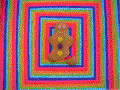


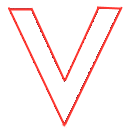



I mean to change the destination of the teleport without directly editing the map, is for a map that already exists, but the fate of the teleport is counterproductive to the gametype i have in mind.
Fiendsin, know how to do? could you tell me some link that explains how to do it? (I don't see him in the documentation).
Thanks 4 the replies